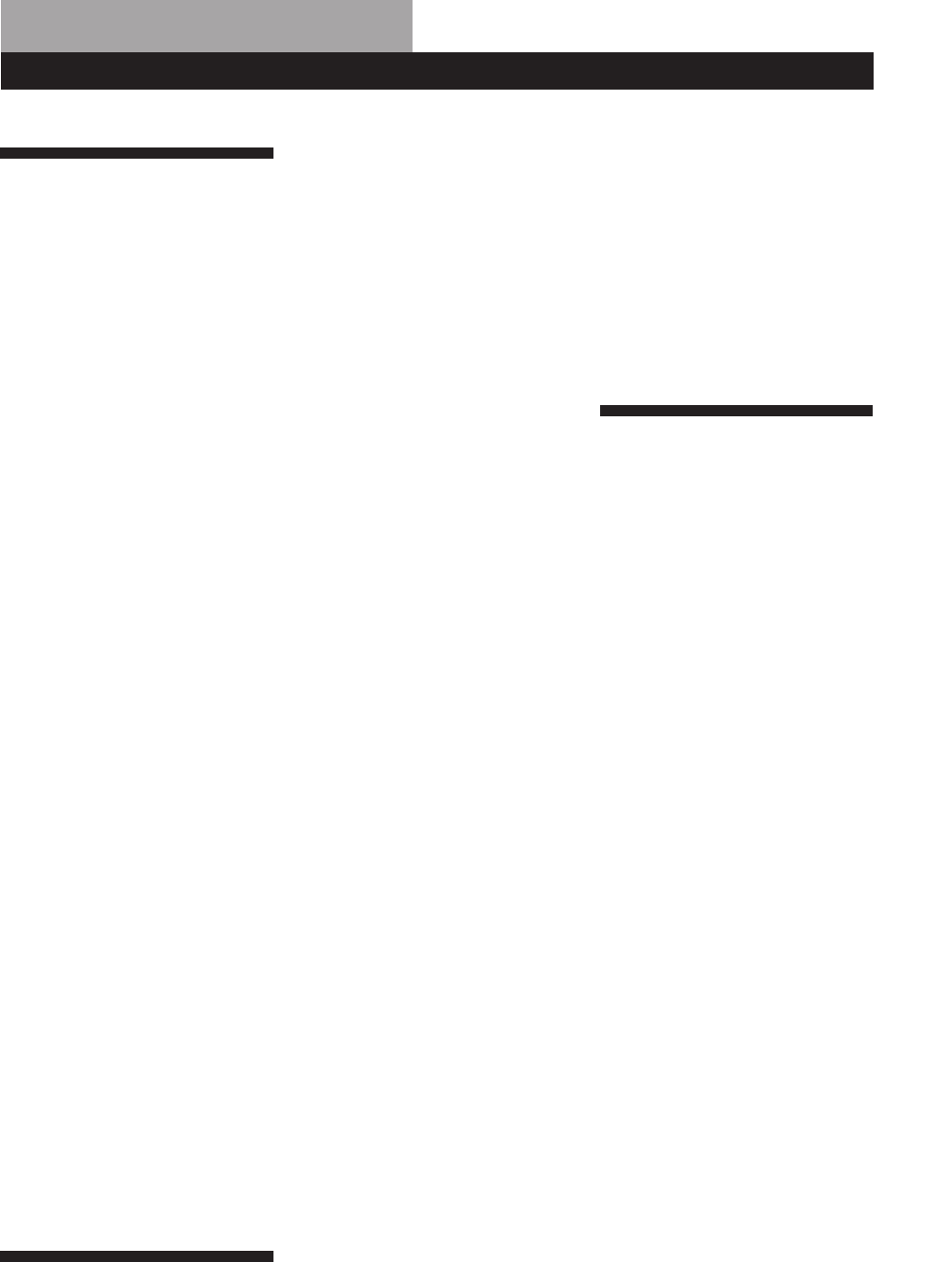
8
EN
Additional Information
Troubleshooting
If you experience any of the
following difficulties while using the
tuner, use this troubleshooting
guide to help you remedy the
problem. Should any problem
persist, consult your nearest Sony
dealer.
There’s no sound.
/ Connect the aerials.
/ Set the source setting on
the amplifier to TUNER.
You cannot tune in a frequency.
/ Adjust the position of the
aerial.
/ Connect an external aerial
for FM broadcasts.
/ Preset the stations again if
you've moved.
There is severe hum and/or
background noise.
/ Adjust the position or
direction of the aerial.
/ Tune to a correct
frequency.
/ Connect an external aerial
for FM broadcasts.
/ Move the tuner away from
the source of the noise.
The appropriate display or
information does not appear.
/ Turn the power off. After
turning the power back on,
press MEMORY SCAN and
>10 simultaneously. This
empties any frequencies
stored in the preset
memory.
Specifications
FM tuner section
Frequency range
Aerial terminals
Intermediate frequency
Sensitivity
Usable sensitivity (IHF)
S/N
Harmonic distortion
Frequency response
Separation
Selectivity
Output
87.5 - 108 MHz
75 ohms,
unbalanced
10.7 MHz
at 50 dB quieting
(mono) 22.1 dBf,
7 µV/75Ω
(stereo) 42.1 dBf,
70 µV/75Ω
19.5 dBf, 5 µV/75Ω
at 75 kHz deviation
80 dB (mono),
75 dB (stereo)
at 1 kHz
0.3% (mono),
0.5% (stereo)
30 Hz - 15 kHz
(+0.5/–2.0 dB)
35 dB at 1 kHz
55 dB at 400 kHz
at 75 kHz deviation
775 mV, 4.7 kilohms
General
Power requirements
Power consumption
Dimensions
Mass
Supplied accessories
Australian model:
240 V AC,
50 Hz
Other models:
110–120 V or
220–240 V AC,
50/60 Hz
Adjustable with the
voltage selector
7 W
430 x 82 x 295 mm
(w/h/d)
Approx.2.3 kg
Audio cord (1)
AM loop aerial (1)
FM wire aerial (1)
AM tuner section
Frequency range
Intermediate frequency
Usable Sensitivity
S/N
Harmonic distortion
Selectivity
531 - 1,602kHz
(9 kHz step)
530 - 1,710 kHz
(10 kHz step)*
450 kHz
(with AM loop
aerial)
500 µV/m
54 dB (50 mV/m,
999 kHz)
0.5% (50 mV/m,
400 Hz)
50 dB
Design and specifications are subject to
change without notice.
* You can change the AM tuning interval
to 10 kHz. After tuning in any AM
station, turn off the tuner once. While
holding down the MEMORY button,
press the POWER button. All preset
stations will be erased when you change
the interval. To reset the interval to
9 kHz, repeat the same procedure.
Index
A, B
Aerial hookups
AM 4
FM 5
Amplifier hookups 5
Automatic tuning 6
C, D, E, F, G
Connecting. See Hookups
H, I, J, K, L
Hookups
AM aerial 4
amplifier 5
FM aerial 5
Mains lead 5
M, N, O
Manual tuning 6
Memory 6, 7
P, Q
Presetting 6
Preset tuning 7
R
Receiving broadcasts 6
Receiving preset stations 7
S
Storing radio stations 6
T, U
Troubleshooting 8
Tuning. See Receiving
broadcasts
V, W, X, Y, Z
Voltage selector 5


















