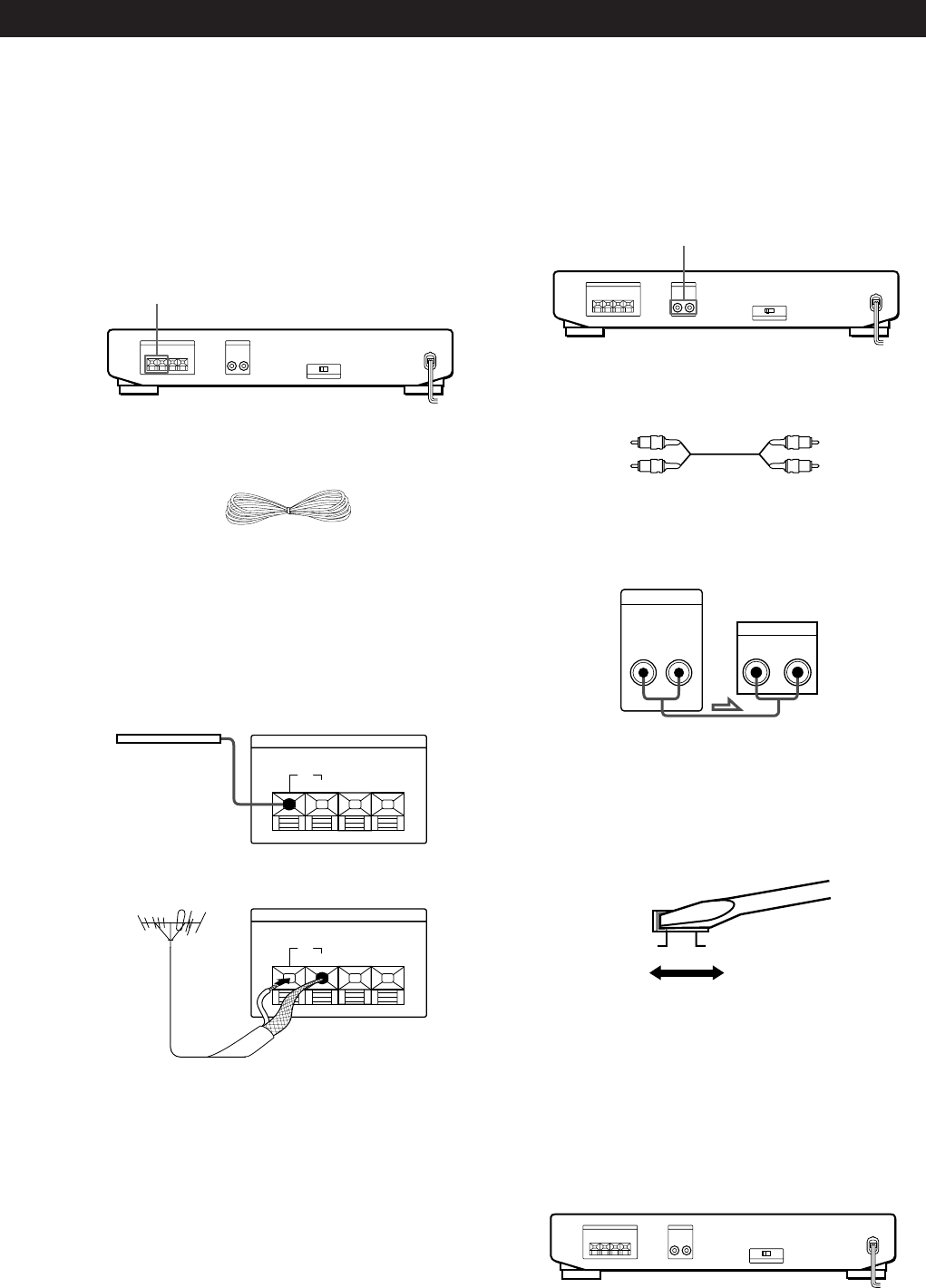
5
EN
Amplifier hookups
Connect the tuner to an amplifier. Be sure to turn off
the power to both components before connection. For
the specific location of the terminals, see the illustration
below.
What cables will I need?
• Audio cord (supplied) (1)
Connect the white plugs to the white (L) jacks and the red
plugs to the red (R) jacks. Insert the plugs completely into
the jacks; incomplete connections may cause noise.
Setting the voltage selector
Check that the voltage selector on the rear panel of the tuner
is set to the local power line voltage. If not, set the selector
to the correct position using a screwdriver before connecting
the mains lead.
Mains lead hookups
ST-JX661:
Connect the mains lead to an AC OUTLET on the rear panel
of TA-AV561 or TA-AV661 after completing all of the
previous connections.
ST-SE200:
Connect the mains lead to a wall outlet after completing all
of the previous connections.
FM aerial hookups
With an FM outdoor aerial, you can obtain a higher FM
broadcast sound quality. We recommend that you use
the supplied FM wire aerial only temporarily until you
install an FM outdoor aerial. For the specific location of
the FM ANTENNA terminals, see the illustration
below.
What will I need?
• FM wire aerial (supplied) (1)
• FM outdoor aerial (not supplied) (1) and 75-ohm coaxial
cable (not supplied) (1)
Connect the supplied FM wire aerial or an FM outdoor
aerial (not supplied) to the FM terminals on the back of
this unit.
Connecting a ground wire
If you connect an outdoor aerial, be sure to connect a
ground wire (not supplied) to the AM ANTENNA y
terminal (in addition to the AM loop aerial) for
lightning protection.
FM ANTENNA
FM wire aerial
FM outdoor aerial
Getting Started
ANTENNA
FM
75Ω
y
ANTENNA
FM
75Ω
y
Red (R)
White (L)
Red (R)
White (L)
Amplifier
TUNER
RL
RL
LINE OUT
Tuner
110-120 V 220-240 V
/
to an AC OUTLET on TA-AV561
or TA-AV661 (ST-JX661)
to a wall outlet (ST-SE200)
LINE OUT


















