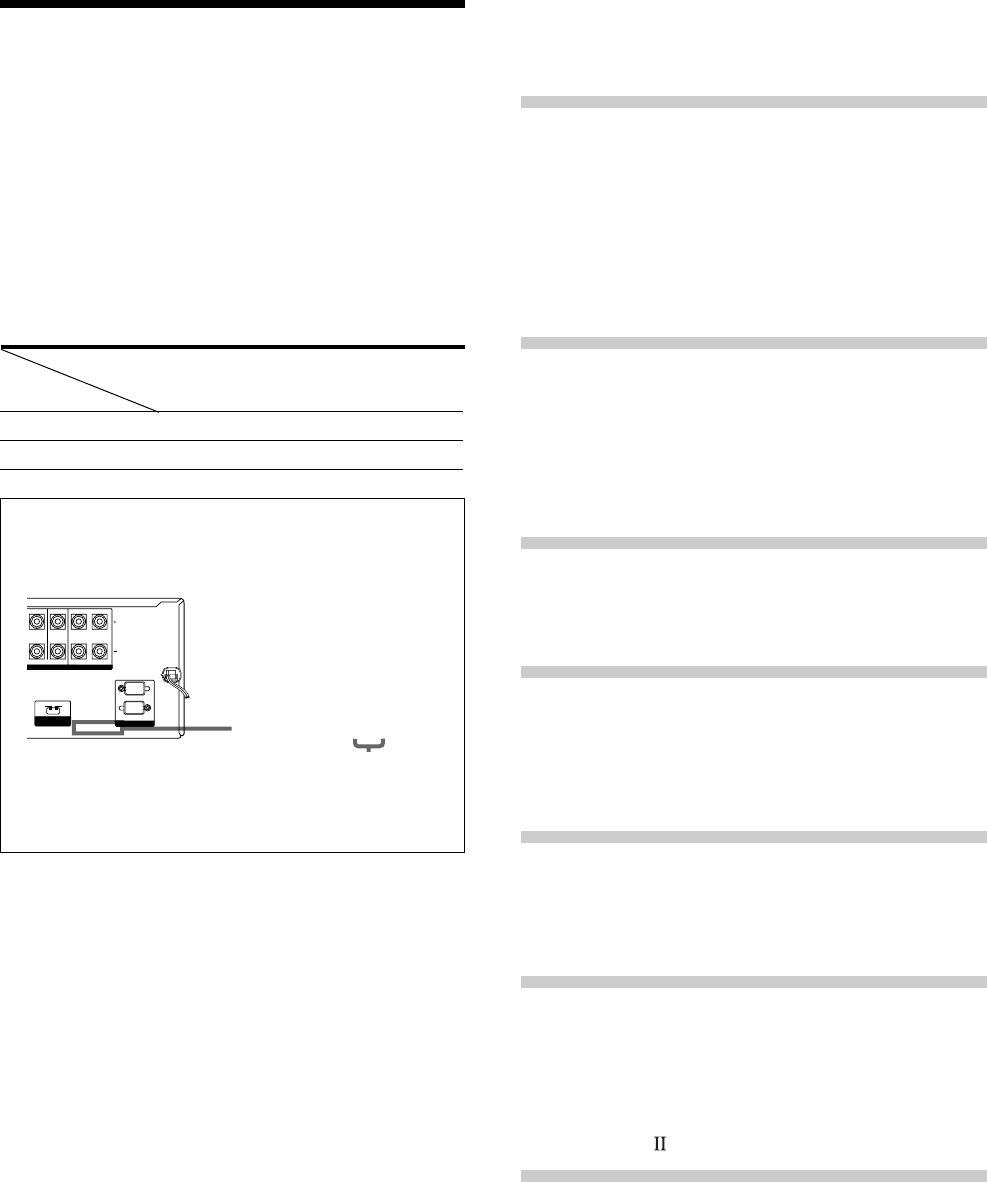
3
About This Manual
The instructions in this manual are for the STR-DE975,
and STR-DE875. Check your model number by looking at
the lower right corner of the front panel or lower right
corner of the remote. In this manual, the STR-DE975 and
the remote commander RM-PP505 are used for illustration
purposes unless stated otherwise. Any difference in
operation is clearly indicated in the text, for example,
“STR-DE975 only”.
Type of differences
About area codes
The area code of the receiver you purchased is shown on the
lower portion of the rear panel (see the illustration below).
Any differences in operation, according to the area code, are
clearly indicate in the text, for example, “Models of area code
AA only”.
Conventions
• The instructions in this manual describe the controls on
the receiver. You can also use the controls on the
supplied remote if they have the same or similar names
as those on the receiver.
• The following icon is used in this manual:
zIndicates hints and tips for making the task easier.
This receiver incorporates Dolby* Digital and Pro Logic
Surround and the DTS** Digital Surround System.
*
Manufactured under license from Dolby Laboratories.
“Dolby”, “Pro Logic” and the double-D symbol a are trademarks of
Dolby Laboratories.
Confidential unpublished Works. © 1992-1997 Dolby Laboratories.
All rights reserved.
**
Manufactured under license from Digital Theater Systems, Inc. US
Pat. No. 5,451,942, 5,956,674, 5,974,380, 5,978,762 and other
world-wide patents issued and pending. “DTS”, “ES” and “DTS
Digital Surround” are registered trademarks of Digital Theater
Systems, Inc. Copyright 1996, 2000 Digital Theater Systems, Inc.
All Rights Reserved.
Feature
Model
5 audio inputs
4 audio inputs
DE975
•
DE875
•
FRONT
SWITCHED 120W/1A MAX
AC 120V 60Hz
4
Ω
8
Ω
AC OUTLET
IMPEDANCE
SELECTOR
R
ROUND CENTER FRONT
M
PEDANCE USE 8 – 16
Ω
IMPEDANCE USE 4 – 16
Ω
L
R
L
SPEAKERS
4-XXX-XXX-XX AA
Area code
TABLE OF CONTENTS
Hooking Up the Components 4
Unpacking 4
Antenna Hookups 5
Audio Component Hookups 6
Video Component Hookups 8
Digital Component Hookups 9
MULTI CH IN Hookups 11
Other Hookups 12
Hooking Up and Setting Up the
Speaker System 15
Speaker System Hookup 16
Performing Initial Setup Operations 18
Multi Channel Surround Setup 19
Before You Use Your Receiver 24
Location of Parts and Basic
Operations 25
Front Panel Parts Descriptions 25
Enjoying Surround Sound 30
Selecting a Sound Field 31
Understanding the Multi-Channel Surround
Displays 34
Customizing Sound Fields 36
Receiving Broadcasts 44
Direct Tuning 46
Automatic Tuning 46
Preset Tuning 47
Other Operations 48
Naming Preset Stations and Program Sources 49
Recording 49
Using the Sleep Timer 50
Adjustment Using the SET UP Button 51
CONTROL A1 Control System 53
Additional Information 55
Troubleshooting 55
Specifications 57
Glossary 59
Table of settings using SURR, LEVEL, EQ, and SET
UP buttons 60
Remote Button Description 63
Index 71


















