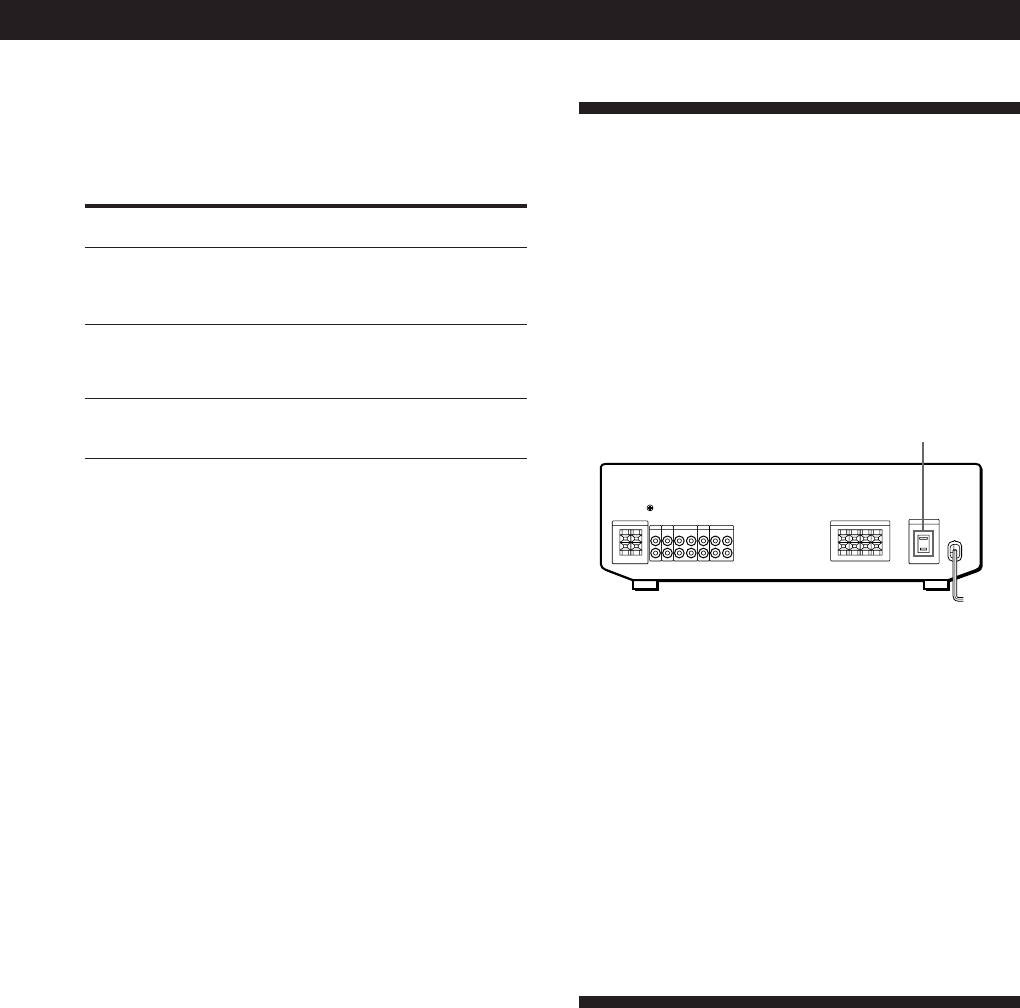
7
Getting Started
Selecting the speaker system
To drive the speakers, select the speaker system as
follows:
Note
No sound is heard when you press SPEAKERS A+B without
connecting speaker system B.
Where do I go next?
Go on to the next section to connect the AC power cord.
To drive
Speaker system A (connected
to the FRONT SPEAKERS A
terminals)
Speaker system B (connected
to the FRONT SPEAKERS B
terminals)
Both speaker systems A and
B (series connection)
Depress SPEAKERS button
A
B
A+B
AC Hookups
Connecting the AC power cord
Connect the AC power cord from this receiver and
from your audio/video components to a wall outlet.
If you connect other audio components to the
SWITCHED AC OUTLET on the receiver, the receiver
can supply power to the connected components so you
can turn on/off the whole system when you turn on/
off the receiver.
Caution
Make sure that the power consumption of the component
connected to the receiver’s AC outlet does not exceed 120
watts. Do not connect high-wattage electrical home
appliances such as electric irons, fans, or TVs to this outlet.
Where do I go next?
Before you use the receiver, go to the next section to make
sure that all the controls are set to the appropriate positions.
Before You Use Your Receiver
Before you start using your receiver, make sure that
you have:
• Turned VOLUME to the leftmost position (0).
• Selected the appropriate speaker system. (See
“Selecting the speaker system” on this page.)
• Set BALANCE to the center position.
Turn on the receiver and check the following display.
• Press MUTING on the remote if the MUTING is
displayed.
/
to a wall outlet
SWITCHED AC OUTLET


















