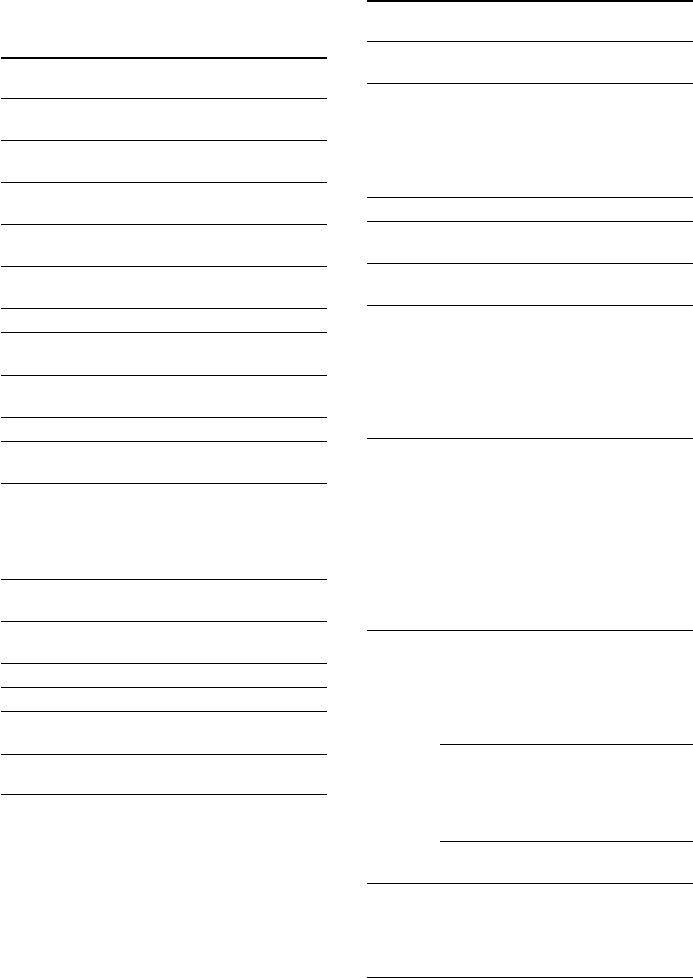
54
GB
Remote button description
(continued)
Remote Operations Function
Button
TEST Receiver Press to output test tone.
TONE
MAIN Receiver Press this button
MENU repeatedly to select one
of the five cursor modes:
EQ, SURROUND,
LEVEL, SET UP and
CUSTOMIZE.
MENU </> Receiver Selects a menu item.
MENU +/– Receiver Makes adjustment or
change the setting.
MASTER Receiver Adjusts the master
VOL +/– volume of the receiver.
AV ?/1 TV/VCR/ Turns the audio and
CD player/ video components on or
VCD player/ off.
LD player/
DVD player
MD deck/
DAT deck
SYSTEM Receiver/TV/ Turns off the receiver and
STANDBY VCR/Satellite other Sony audio/video
(Press AV tuner/ components.
?/1 and CD player/
?/1 at VCD player/
the same LD player/
time) DVD player/
MD deck/
DAT deck/
TAPE deck
0-9 Receiver Use with “SHIFT” button
to select tuner preset
station numeric input
during DIRECT
TUNING or MEMORY
mode.
CD player/ Selects track numbers.
VCD player/ 0 selects track 10.
LD player/
MD deck/
DAT deck
TV/VCR/ Selects channel numbers.
satellite tuner
>10 CD player/ Selects tracks numbers
VCD player/ over 10.
LD player/
MD deck/
Tape deck
Remote Operations Function
Button
VIDEO/ Receiver To watch VCR.
VIDEO 1* (VTR mode 3)
VIDEO 2* Receiver To watch VCR.
(VTR mode 1)
VIDEO 3* Receiver To watch VCR.
(VTR mode 2)
DVD/LD Receiver To watch DVD or laser
disc.
TV/SAT Receiver To watch TV programs
or satellite receiver.
PHONO* Receiver To listen to turntable.
MD/ Receiver To listen to Minidisc or
TAPE*
,
** audio tape.
AUX Receiver To listen to an audio
equipment.
CD/SACD Receiver To listen to compact disc.
TUNER Receiver To listen to radio
programs.
SHIFT Receiver Press repeatedly to select
a memory page for
presetting radio stations
or tuning to preset
stations.
D.TUNING
Receiver Tuner station direct key-
in-mode.
AUTO DEC
Receiver Select AUTO
DECODING mode.
MODE+/– Receiver Selects sound field mode.
2CH Receiver Select 2CH mode.
MULTI/ 2CH
Receiver Selects MULTI CH IN
A.DIRECT***
source.
MUTING Receiver Mutes the sound from the
receiver
* VIDEO 1, VIDEO 2, VIDEO 3, PHONO and
MD/TAPE function is a 2-key operation. To
select the above function, press FN SHIFT
(function shift) and the function key you want
simultaneously. For example, press FN SHIFT
and CD/SACD to select MD/TAPE function.
** You cannot operate the Sony tape deck. To
operate the Sony tape deck, follow the procedure
of “Changing the factory setting of a function
button” (page 56) and assign a function button
which is not used (AUX, etc.) to the tape deck.
***Analog direct is not supported.


















