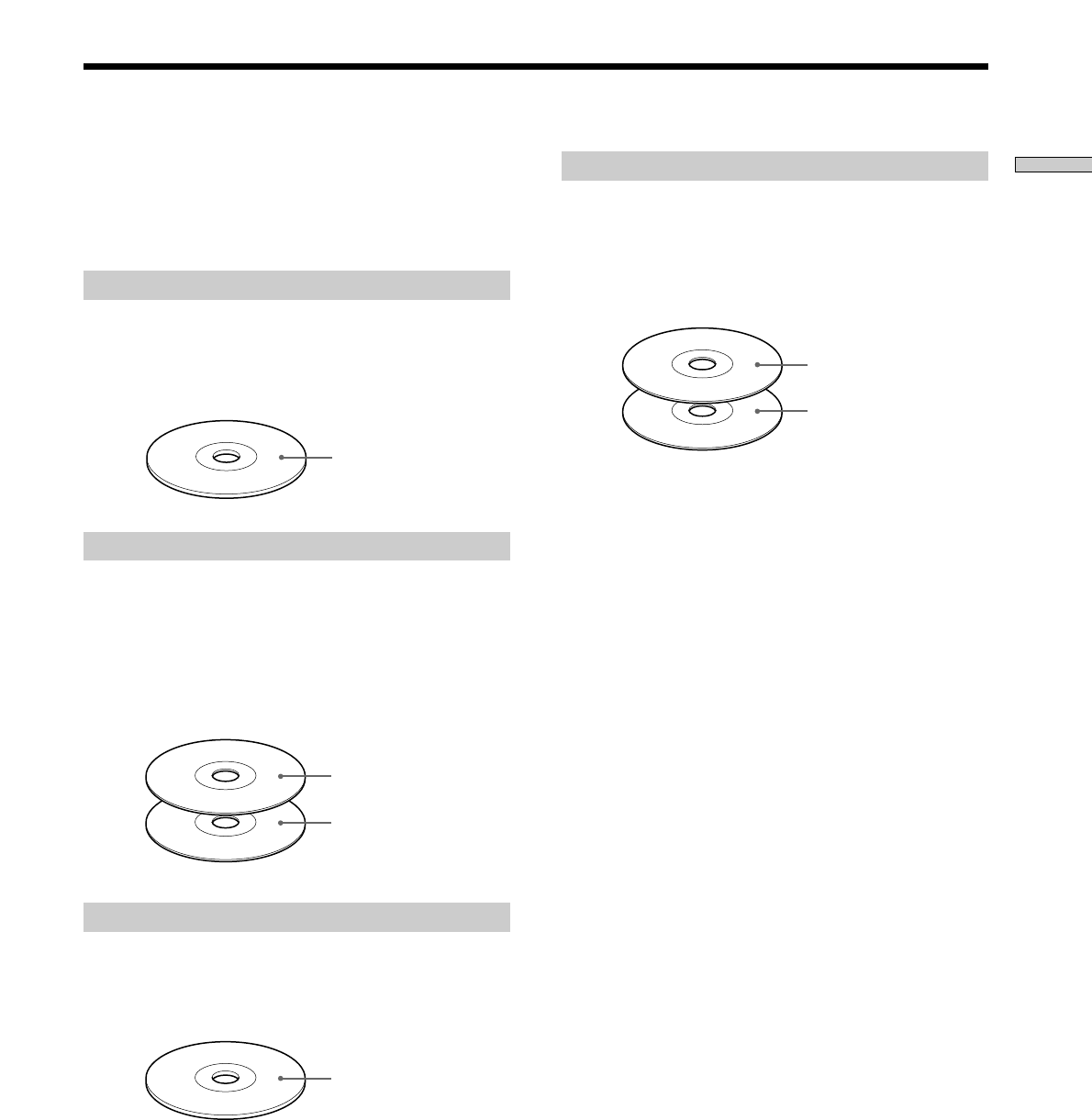
7
GB
Getting Started
Compatible Disc Types
You can play the following discs with this player.
Depending on the type of disc to be played, select the
appropriate indicator by pressing SACD/CD (pages 8,
12).
Super Audio CD (single layer disc)
This disc consists of a single HD layer*.
Press SACD/CD repeatedly so that the SACD indicator
on the upper side of the player lights.
*High density signal layer for the Super Audio CD
Super Audio CD (dual layer disc)
This disc consists of dual HD layers and is capable of
extended play over long periods.
Press SACD/CD repeatedly so that the SACD indicator
on the upper side of the player lights.
Also, as the dual layer disc consists of dual HD layers on
one side only, it is not necessary to turn the disc over.
Conventional CD
This disc is the current format.
Press SACD/CD repeatedly so that the CD indicator on
the upper side of the player lights.
HD (high density) layer
HD layer
HD layer
CD layer
Super Audio CD + CD (Hybrid disc)
This disc consists of an HD layer and a CD layer. Press
SACD/CD to select the layer you want to listen to. Also,
as the dual layers are on one side, it is not necessary to
turn the disc over. You can play the CD layer using a
conventional CD player.
Incompatible Discs
This player cannot play the following discs. If you try to
play them, the error message “TOC Error” will appear or
there will be no sound.
• CD-ROM
• DVD etc.
CD layer
HD layer


















