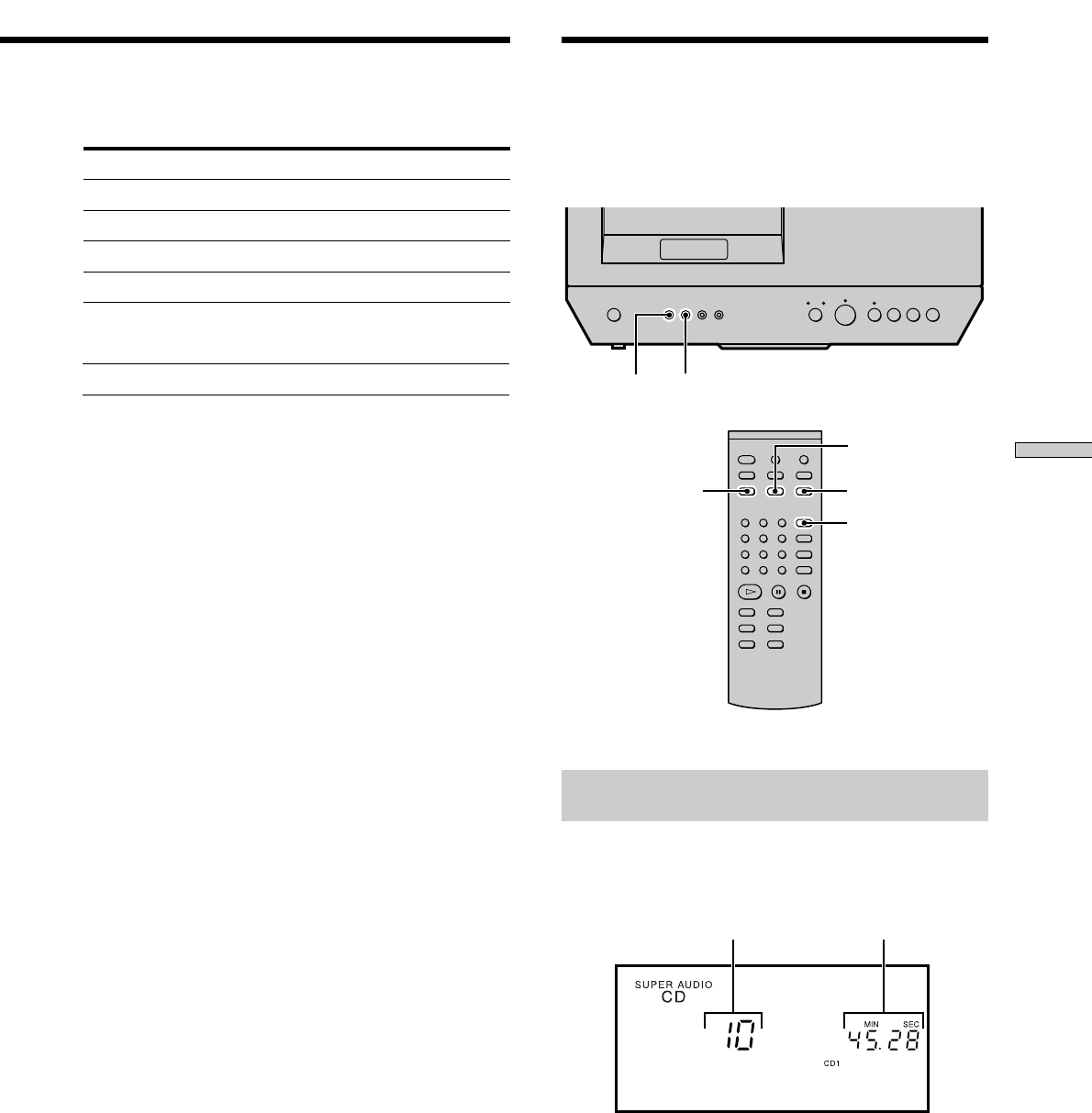
Playing Discs
13
GB
TIME TEXTDIGITALDUT FILTER MANUAL SELECTOR
SUPER AUTO CD CD
Basic operations during play
To Press
Stop play x
Pause play X
Resume play after pausing X or H
Locate a succeeding track L
Locate the beginning of the
current track or a preceding
track
Eject the disc
l
A
z
If you turn on the player when a disc is already loaded
Playback starts automatically. If you connect a commercially
available timer, you can set it to start playing the disc at any time
you want.
z
To select a layer you want to listen to when playing a hybrid
disc (page 7)
After you stop play using x, press SACD/CD repeatedly to light
either the SACD or CD indicator.
Notes
• Remove the stabilizer when there is no disc in the player.
• The Super Audio CD player takes longer than a conventional
CD player to start playing after the disc is loaded. This is not a
malfunction. The player is automatically identifying the type of
disc, adjusting the servomechanism or verifying the copyright
protection in internal mechanisms of the inserted disc.
Using the Display
The display window shows various information about the
disc or track being played. This section describes the
information that appears for each play status.
Displaying information while the player is
stopped
Press TIME.
The display shows the total number of tracks and total
playing time on the disc.
TIME TEXT
TEXT
LANGUAGE
Total playing timeTotal number of tracks
DISPLAY MODE
TIME


















