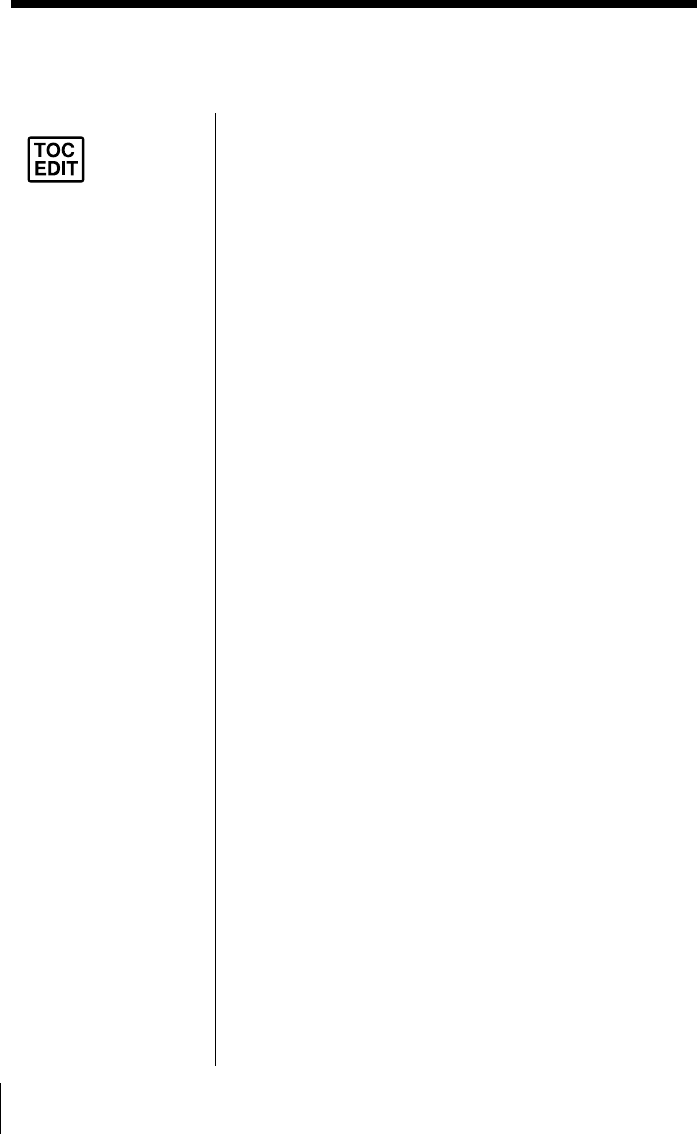
Editing recorded tracks on the MD
40
4 Press YES•ENTER.
“Complete” appears in the display for a few
seconds after the tracks are combined. If both of
the combined tracks had track names, the name of
the latter track is erased. The total number of
tracks in the music calendar decreases by one.
Note
After you
stop
recording,
do not disconnect the
AC power cord or
move the player
while “TOC EDIT” is
flashing in the
display. If you do so,
recording may not be
done properly.
Combining recorded tracks (Combine Function) (continued)


















