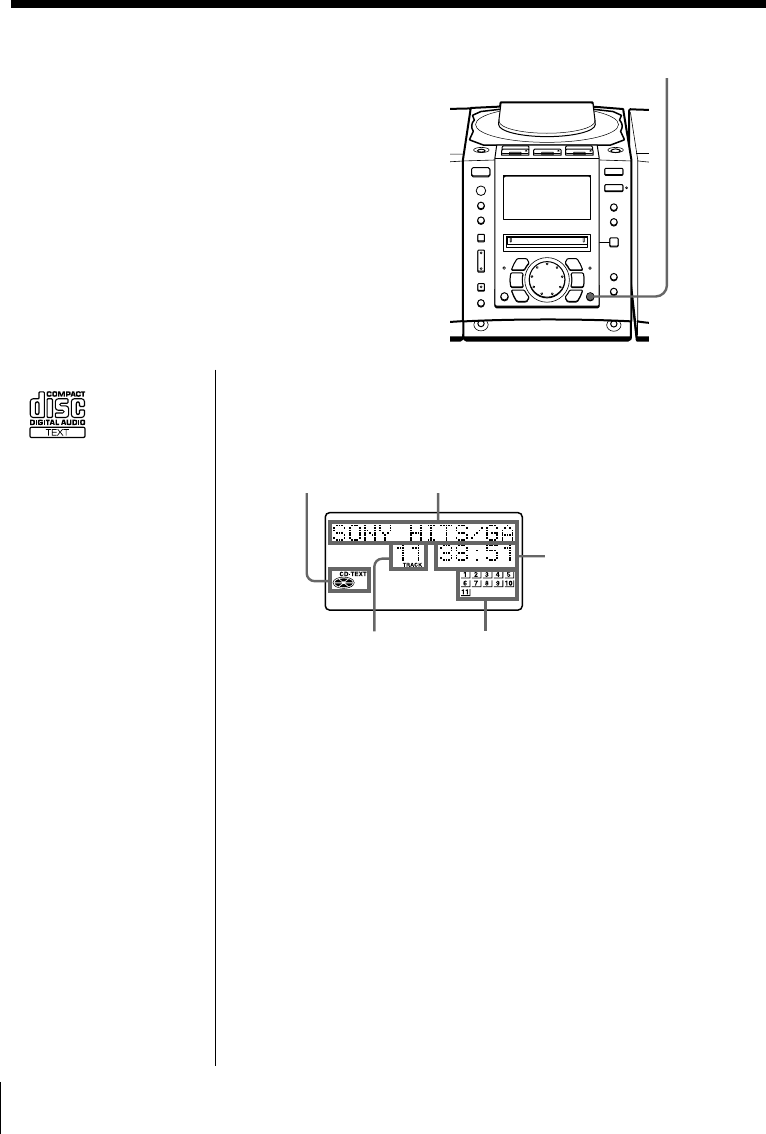
The CD Player•The MD Player16
Checking CD text
information
You can display the CD text (the disc
name, the artist name, the track name,
etc.) when this information is recorded
on the CD.
During stop (CD)
The total track number and playing time are
displayed.
* If you press DISPLAY once, the position pointer is
displayed. If you press it twice, the display returns
to the initial one.
DISPLAY
Total playing time
Music calendar
Total track number
Disc name/artist name*
Tips
• This mark
appears on
the CD, the
CD case, etc., when the
CD contains text
information.
• This player can display
up to 1,500 characters
of text information per
CD. If a CD has text
information of more
than 1,500 characters,
the excess characters
will be omitted.
CD text
indication


















