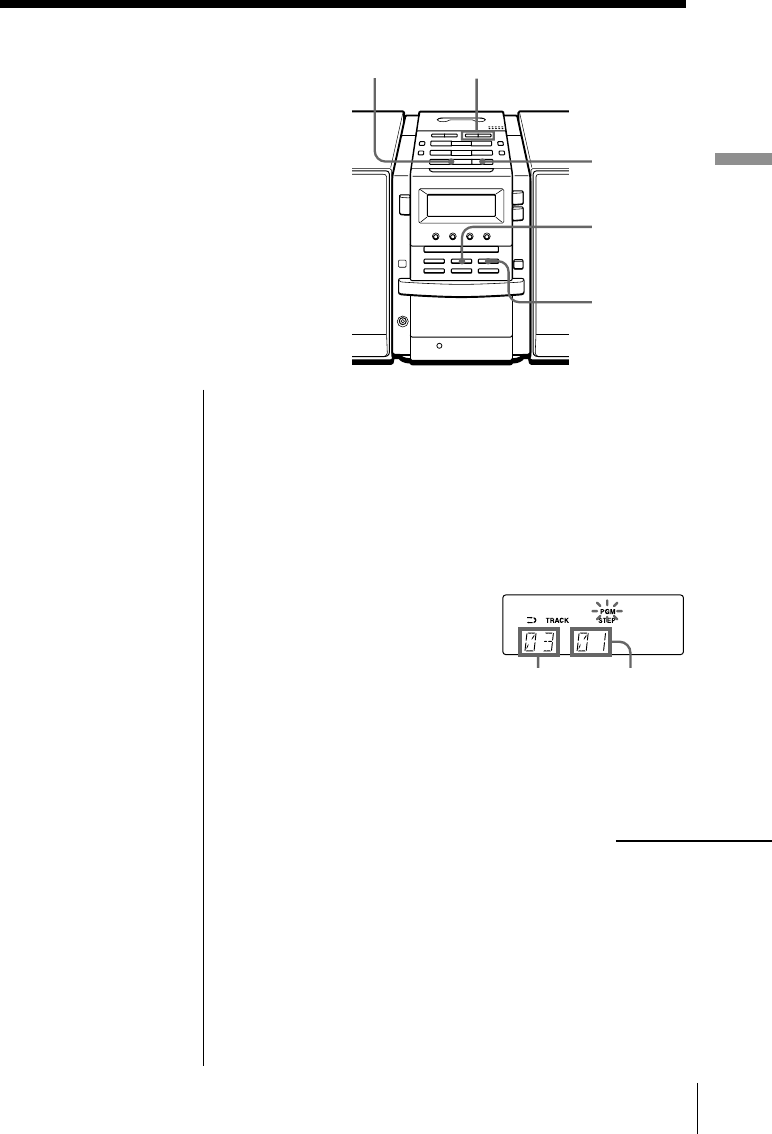
The CD Player
The CD Player 17
Creating your
own program
(Program Play)
You can arrange the playing order of up
to 20 tracks on a CD.
1 Press x on the CD section.
“CD” appears in the display.
2 Press MODE until “PGM” appears in the display.
3 Press . or > to select the track you want to
program, and press ENTER MEMORY.
Repeat this step.
4 Press u.
Track number Playing order
continued
MODE
ENTER
MEMORY
u
., >
x
On the remote
1 Press x.
2 Press MODE until
“PGM” appears in
the display.
3 Press the number
buttons for the tracks
you want to program
in the order you
want.
4 Press N.


















