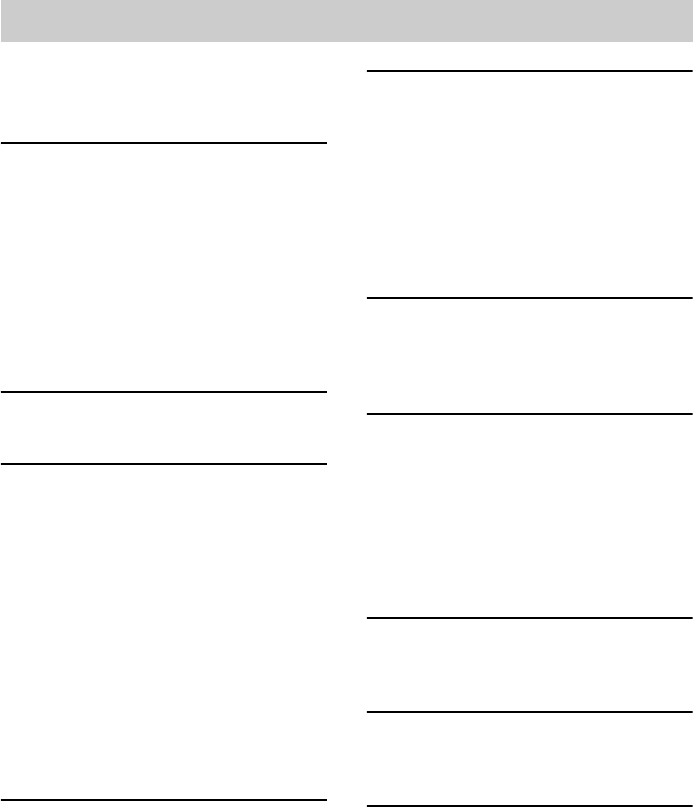
4
GB
About NAS-CZ1 manual ........................6
Playable discs..........................................6
Overview.................................................9
Getting Started
Preparing the remote.............................10
Connecting antennas.............................11
Installing the supplied M-crew Server
software ..........................................11
Registering tracks to the M-crew
Server..............................................11
Connecting the system to the
network...........................................12
Connecting power cord.........................13
Enjoying NETWORK function
Selecting a server..................................13
MUSIC LIBRARY
Listening to music stored on your
computer.........................................15
Searching for an album.........................16
— LIBRARY SEARCH
Listening to music in a play list............16
— PLAYLIST
Listening to music in a favorite list.......17
— FAVORITE PLAYLIST
Registration/FAVORITE
PLAYLIST Play
Using the profile function.....................18
— USER PROFILE
Editing registered audio data ................18
WEB RADIO
Listening to web radio using M-crew
Server..............................................19
Advanced network settings
Using the network menu....................... 19
Checking network settings ................... 20
Setting network settings ....................... 20
Re-connecting to the network............... 21
Checking system name......................... 21
Selecting another server........................ 21
Registering the system on your computer
manually......................................... 22
CD/MP3 – Play
Loading a disc....................................... 23
Playing a disc........................................ 23
— Normal Play/Repeat Play
Tuner
Presetting radio stations........................ 24
Listening to the radio............................ 26
— Preset Tuning
— Manual Tuning
Using the Radio Data System
(RDS) ............................................. 26
(European model only)
Sound Adjustment
Adjusting the sound.............................. 27
Selecting the sound effect..................... 27
Timer
Falling asleep to music......................... 27
— Sleep Timer
Display
Turning off the display.........................28
— Power Saving Mode
Viewing information in the display...... 28
Table of Contents


















