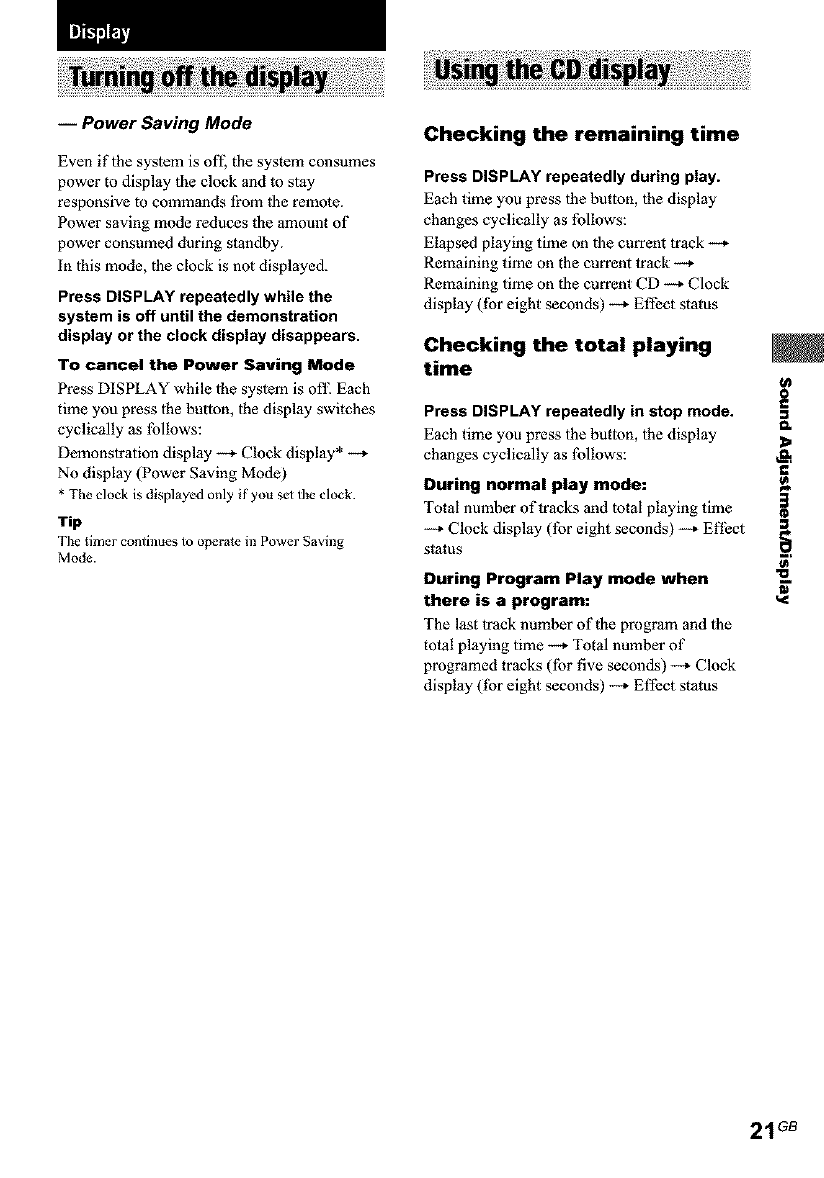
-- Power Saving Mode
Even if the system is oil; the system consumes
power to display the clock and to stay
responsive to commands from d_e remote.
Power saving mode reduces the amount of
power consumed during standby.
In this mode, the clock is not displayed.
Press DISPLAY repeatedly while the
system is off until the demonstration
display or the clock display disappears,
To cancel the Power Saving Mode
Press DISPLAY while the system is off2 Each
time you press the butlon, the display switches
cyclically as follows:
Demonstration display --+ Clock display*
No disploy (Power Saving Mode)
* Theclock is displayed only if you sei the clock.
Tip
The timer continues to operate in Power Saving
Mode.
Checking the remaining time
Press DISPLAY repeatedly during play.
Each time you press the but|on, lhe display
changes cyclically as follows:
Elapsed playing time on the current track
Remaining time on the current track --*
Remaining time on the current CD --* Clock
display (fbr eight seconds) --* Etl_et stares
Checking the total playing
time
Press DISPLAY repeatedly in stop mode. _.
Each time you press the button, the display
changes cyclically as follows:
During normal play mode:
Total number of tracks _nd total playing time
44. Clock display (for eight seconds) -_ Effect
status .,
During Program Play mode when
there is a program:
The last track number oflhe program and the
total playing time -_ Total number of
programed tracks (lbr five seconds) -_ Clock
display (fbr eight seconds) 44. Etl_ct stalus
m_
21GB


















