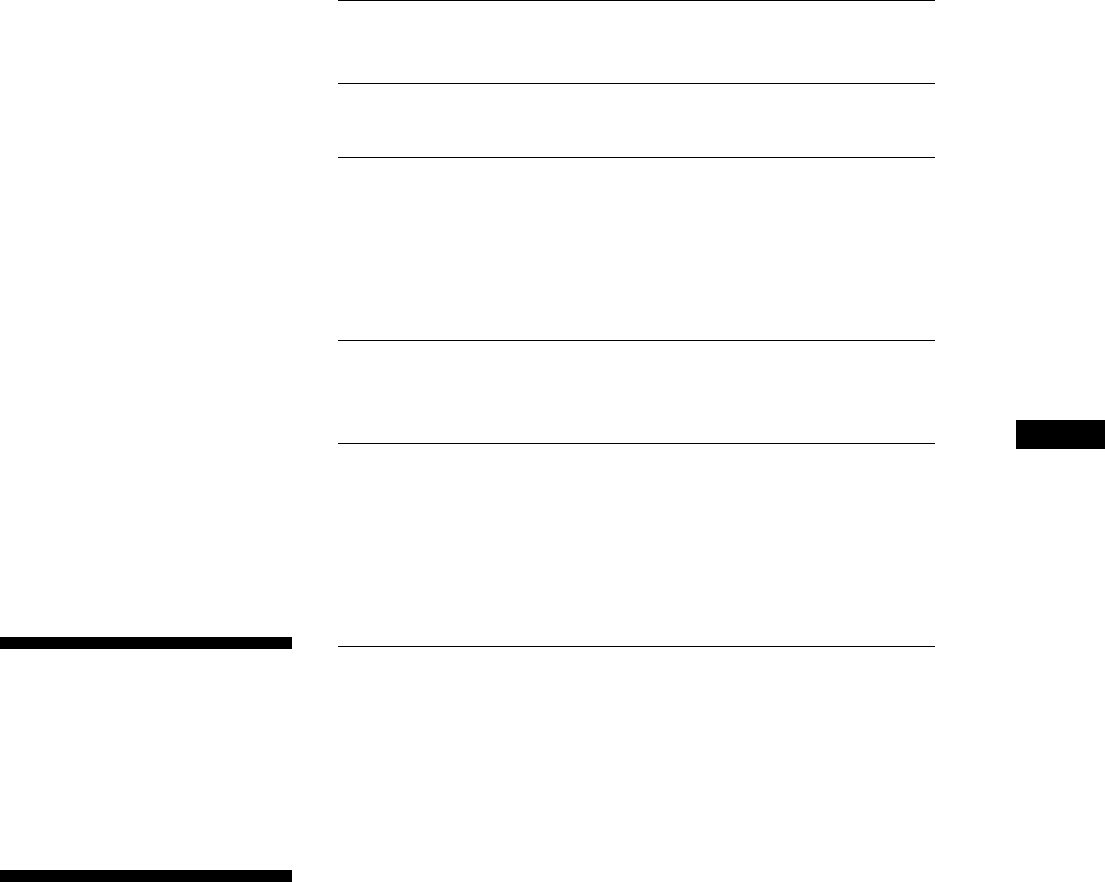
3
EN
EN
On operation
If the deck is brought directly from a
cold to a warm location, or is placed in a
very damp room, moisture may
condense on the lenses inside the deck.
Should this occur, the deck may not
operate properly. In this case, remove
the MD and leave the deck turned on
for about an hour until the moisture
evaporates.
On the MiniDisc cartridge
• Do not open the shutter to expose the
MD.
• Do not place the cartridge where it
will be subject to extremes of
sunlight, temperature, moisture or
dust.
On cleaning
Clean the cabinet, panel and controls
with a soft cloth slightly moistened with
a mild detergent solution. Do not use
any type of abrasive pad, scouring
powder or solvent such as alcohol or
benzine.
If you have any questions or problems
concerning your deck, please consult
your nearest Sony dealer.
Welcome!
Thank you for purchasing the Sony
MiniDisc Deck. Before operating the
deck, please read this manual
thoroughly and retain it for future
reference.
About This Manual
Convention
The following icon is used in this
manual:
z
Indicates tips for making the
task easier and hints.
TABLE OF CONTENTS
Getting Started
Unpacking .............................................................................................................................4
Hooking Up the System......................................................................................................4
Recording on an MD ..................................................................................................6
Playing an MD................................................................................................................ 8
Recording on MDs
Notes on Recording ............................................................................................................. 9
Useful Tips for Recording ............................................................................................... 10
Recording Over Existing Tracks..................................................................................... 11
Adjusting the Recording Level....................................................................................... 11
Marking Track Numbers While Recording (Track Marking) ................................... 12
Starting Recording With 6 Seconds of Prestored Audio Data
(Time Machine Recording).......................................................................................... 13
Playing MDs
Using the Display.............................................................................................................. 14
Locating a Specific Track ................................................................................................. 15
Locating a Particular Point in a Track........................................................................... 16
Editing Recorded MDs
Notes on Editing ............................................................................................................... 17
Erasing Recordings (Erase Function) ............................................................................ 17
Erasing a Part of a Track (A-B Erase Function) ........................................................... 18
Dividing Recorded Tracks (Divide Function) ............................................................. 19
Combining Recorded Tracks (Combine Function) ..................................................... 20
Moving Recorded Tracks (Move Function) ................................................................. 21
Labeling Recordings (Title Function)............................................................................ 22
Undoing the Last Edit (Undo Function) ....................................................................... 23
Additional Information
Display Messages.............................................................................................................. 24
System Limitations ........................................................................................................... 24
Troubleshooting ................................................................................................................ 25
Specifications ..................................................................................................................... 26
Guide to the Serial Copy Management System........................................................... 27
Index.................................................................................................................................... 28


















