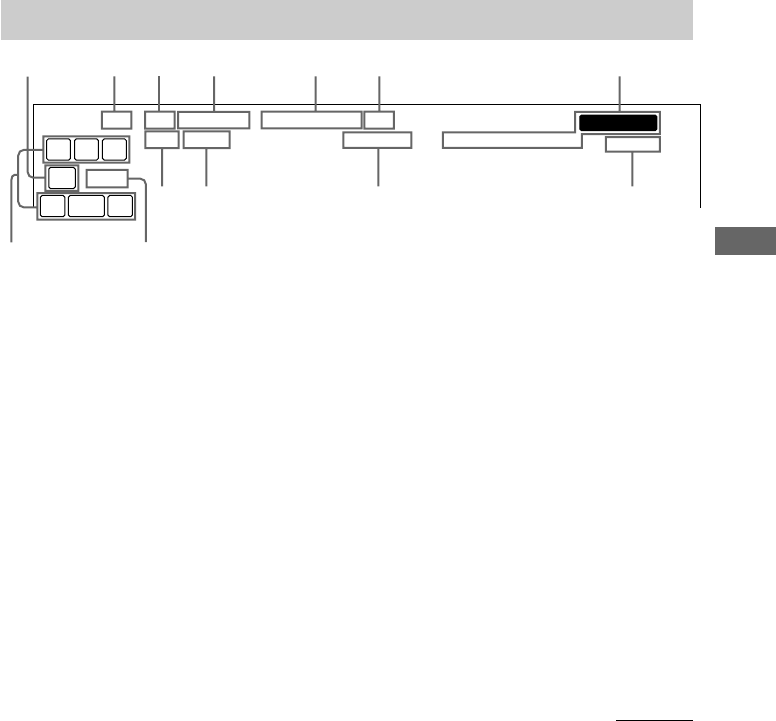
Enjoying Surround Sound
27
US
HT-6600DP 4-244-560-11(1) US
Understanding the multi channel surround displays
STEREOD.RANGECOAXOPT MONO
MEMORY
DIGITALSP BSP A PRO LOGIC II
aa
SLEEP
DTS
LCR
SW
SL SR
S
LFE
1456 7
qsqd
2 3
qa 9q; 8
7 Tuner indicators: Lights up when using the
receiver to tune in radio stations, etc. See
pages 30 – 32 for tuner operations.
8 SLEEP: Lights up when sleep timer is
activated.
9 D.RANGE: Lights up when dynamic range
compression is activated. See page 28 to
adjust the dynamic range compression.
0 COAX: Lights up when the source signal is a
digital signal being input through the
COAXIAL terminal.
qa OPT: Lights up when the source signal is a
digital signal being input through the
OPTICAL terminal.
qs LFE: Lights up when the disc being played
back contains the LFE (Low Frequency
Effect) channel and when the sound of the
LFE channel signal is actually being
reproduced.
continued
1 SW: Lights up when sub woofer selection is
set to “YES” (page 19) and the audio signal is
output from the SUB WOOFER jacks.
2 SP A*: Lights up when you select to drive
Speaker System A.
3 SP B*: Lights up when you select to drive
Speaker System B.
Note
Does not light up when you connect headphones
to the PHONES jack.
4 ; DIGITAL: Lights up when the receiver is
decoding signals recorded in the Dolby
Digital format.
5 ; PRO LOGIC II: “; PRO LOGIC”
lights up when the receiver applies Pro Logic
processing to 2 channel signals in order to
output the center and surround channel
signals. “; PRO LOGIC II” lights up when
Pro Logic II processing (“PLII MOV” or
“PLII MUS”) is applied (page 25). However,
both indicators do not light up if the center
and surround speakers are set to “NO”, and
“A.F.D. AUTO”, “DOLBY PL”, “PLII
MOV” or “PLII MUS” is selected.
Note
Dolby Pro Logic and Dolby Pro Logic II
decoding does not function for DTS format
signals.
6 DTS: Lights up when DTS signals are input.
Note
When playing a DTS format disc, be sure that
you have made digital connections and that
INPUT MODE is NOT set to “ANALOG”
(page 22).


















