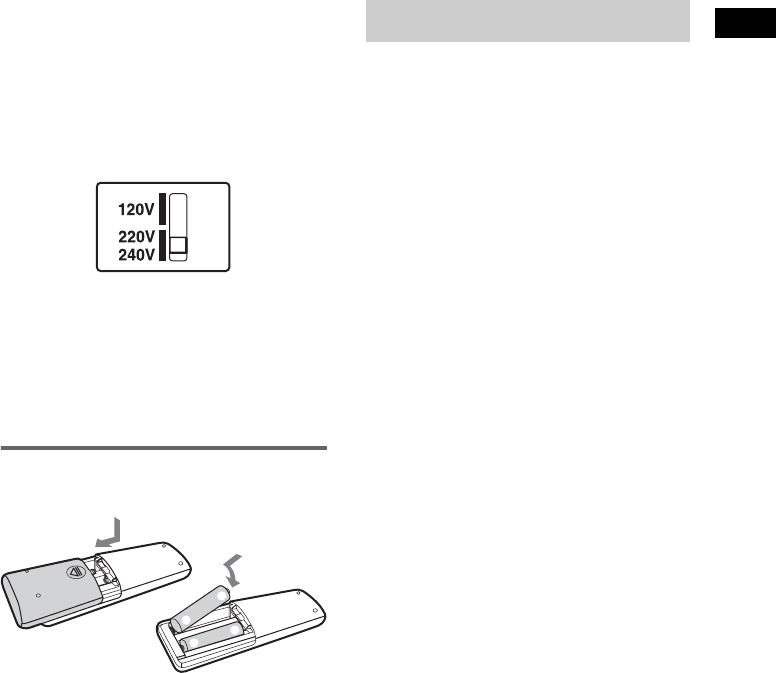
Getting Started
5
GB
Note
Keep the antennas away from the speaker cords.
3 For models with a voltage selector, set
VOLTAGE SELECTOR to the local
power line voltage.
Refer to the print on your system’s
VOLTAGE SELECTOR for available
settings.
4 Connect the power cord to a wall
outlet.
If the plug does not fit the wall socket,
detach the supplied plug adaptor (only for
models equipped with an adaptor).
To turn on the system, press ?/1.
Inserting two R6 (size AA)
batteries into the remote
Note
If you do not use the remote for a long period of time,
remove the batteries to avoid possible damage from
battery leakage and corrosion.
Tip
When the remote no longer operates the system,
replace both batteries with new ones.
Use buttons on the remote for the operation.
1
Press ?/1 to turn on the system.
2
Press CLOCK/TIMER SET.
3
Press ./> repeatedly to set the
hour.
4
Press CLOCK/TIMER SET.
5
Press ./> repeatedly to set the
minute.
6
Press CLOCK/TIMER SET.
The clock starts working.
To adjust the clock
1
Press CLOCK/TIMER SET.
2
Press ./> to select “CLOCK”, then
press CLOCK/TIMER SET.
3
Do the same procedures as step 3 to 6
above.
e
E
E
e
Setting the clock


















