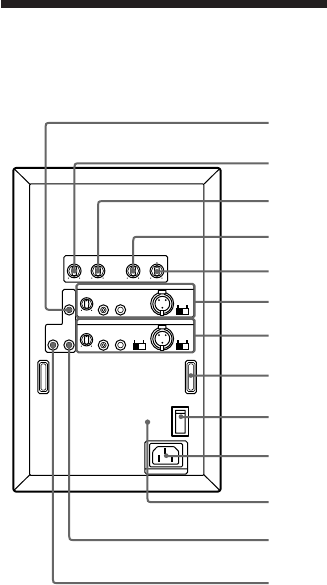
6
Names and Functions
of Parts
CH 1 IN
AC IN
POWER
ON
OFF
BASS TREBLE
VOL
–+–+
010
3HOT
2HOT
CH 2 IN
VOL
010
3HOT
2HOT
CH IN
DIRECT
TW LEVEL
NORMAL
MASTER VOL.
–+010
SEND
RETURN
CASCADE
OUT
BREAKER
1
2
3
4
5
6
7
8
9
10
11
12
13
1
SEND terminal
Outputs a mix of the sounds input to
channel 1 and channel 2. Connect to an
effector or recording device (etc.). The
sound is output as adjusted by the BASS
and TREBLE.
2 TW LEVEL control
Adjusts the output level of the tweeter.
Turn toward the right to increase. Turn
toward the left to decrease.
3 MASTER VOL. (volume) control
Turning to the right increases the level of
the sound output from the speaker.
4 Bass control
Turn to the right to increase the level of the
bass. Turn to the left to decrease the level
of the bass. (Increasing the level of the bass
when listening at high volumes may cause
the sound to distort.)
5 TREBLE control
Turn to the right to increase the level of the
treble. Turn to the left to decrease the level
of the treble.
6 CH 1 IN (channel 1 input)
See next page for details.
7 CH 2 IN (channel 2 input)
See next page for details.
8 Rear panel guards
Protect the controls on the rear of the
speaker. Located on the left and right.
9 POWER switch
Turns the power to the speaker ON/OFF.
(Before turning the power ON, be sure the
MASTER VOL. control is set to the “0”
position.)
10 AC socket
Connect to a wall outlet (120 V in U.S.A. or
Canada, 220-230 V in Europe) using the
supplied power cord.
11 BREAKER
Press if the pilot lamp on the front panel
does not light when the power is turned
on. This resets the power supply so you
can use the speaker.
12 RETURN terminal
Use to input an external sound source
directly to the speaker’s power amp.
Use this terminal to input sound output to
an effector, or when connecting several
speakers.
13 CASCADE OUT terminal
Allows you to output a mix of the sounds
input to channel 1 and channel 2. Use to
output sound when connecting several
speakers.
Rear


















