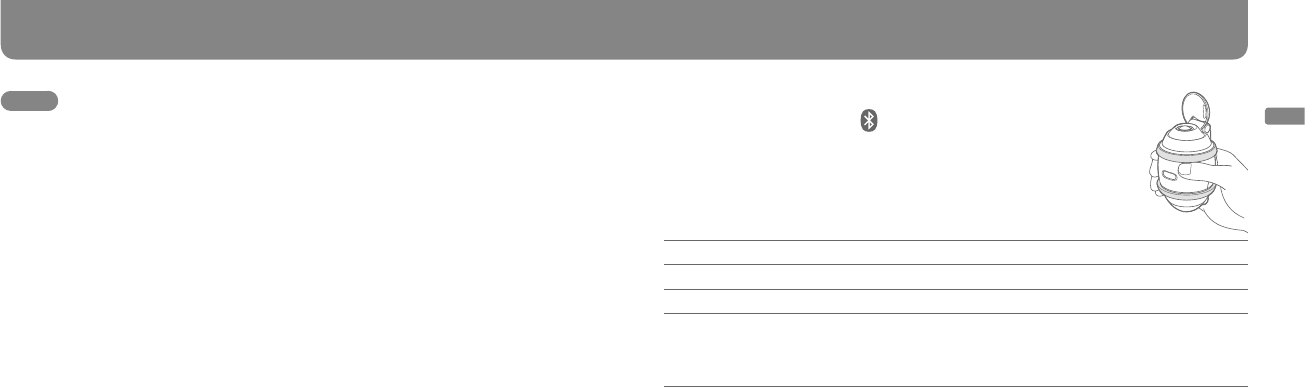
SEP-30BT 3-870-834-31(1)
14
SEP-30BT 3-870-834-31(1)
15
Notes
Set the Power switch to OFF before connecting the player to a computer.
You cannot operate the player when it is connected to a computer.
Make sure that you disconnect the player before you turn off or restart your computer.
Otherwise, the player may not operate correctly.
Connect the player and the computer directly, not via a USB hub.
Charge the battery at a temperature ranging from 10 °C (50 °F) to 30 °C (86 °F). Charging may
not be done efficiently outside of this temperature range.
In the case of a battery which has been fully discharged or has not been used for a long time,
the Play-button indicator may not light up immediately after you start charging the battery. The
Play-button indicator will light up in orange after a few minutes and charging will start.
When you do not intend to use the player for a long time, remove the battery from the player.
When the battery is removed, the clock setting and wake-up timer setting will be reset to their
default settings.
Charging the Battery (continued)
Checking the remaining battery power
Set the Power switch to ON or , and hold the player as illustrated on
the right. The Play-button indicator indicates the remaining battery by
lighting or flashing.
You cannot check the remaining battery power when the player is in
power-saving mode.
Play-button indicator Remaining battery power
Lights up in orange for 3 seconds Sufficient
Flashes in orange slowly for 3 seconds Not much left
Flashes in orange rapidly for 3 seconds Consumed*
When the battery is fully discharged, the Play-button
indicator flashes rapidly in orange for 5 seconds. Then, the
player enters power-saving mode automatically.
When the battery is fairly consumed, you cannot play music accompanied by motion.
*
Getting Started
continued


















