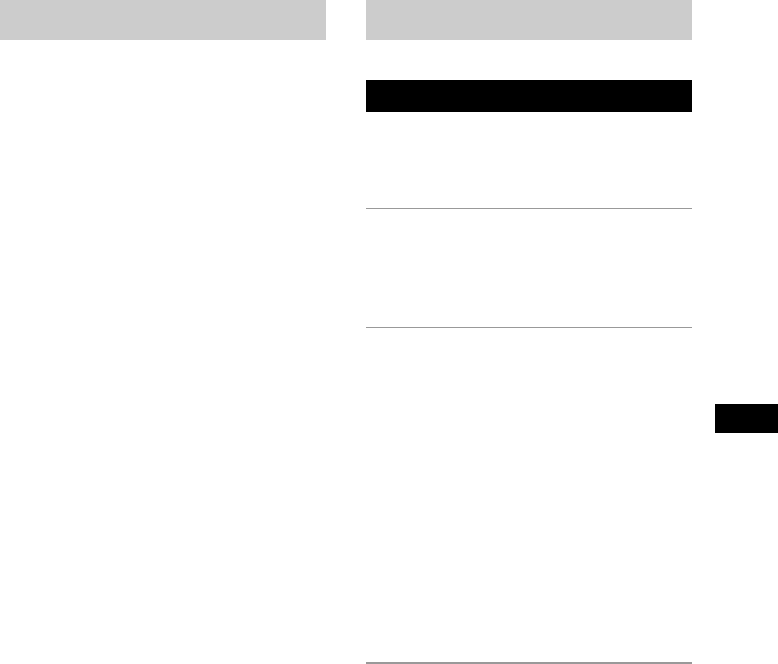
3
US
Features
About the Super Audio CD
• Super Audio CD is a new high-quality audio
disc standard where music is recorded in the
DSD (Direct Stream Digital) format
(conventional CDs are recorded in the PCM
format). The DSD format, using a sampling
frequency 64 times higher than that of a
conventional CD, and with 1-bit
quantization, achieves both a wide frequency
range and a wide dynamic range across the
audible frequency range, and so provides
music reproduction extremely faithful to the
original sound.
• The Super Audio CD has two types; a 2
channel stereo disc and a Multi-channel disc
which holds up to 6 independent channels.
The multi-channel characteristic of the Super
Audio CD features a speaker allocation
system basically similar to the 5.1 channel
output of current AV systems.
Features of the player
This player is designed to play back 2-channel
and multi-channel Super Audio CDs, and
conventional CDs, and provides the following
features:
• Mounted with a Discrete Dual Laser Optical
Pickup, capable of reading a Super Audio
CD or conventional CD depending on the
exclusive wavelength.
• Quicker track access performance enabled by
an advanced servo mechanism.
• A Multi-Channel Management function that
allows you to adjust the multi-channel
playback environment according to the
allocation and size of your speakers.
• A Super Audio D/A Converter and Direct
Digital Sync System, which allows higher-
quality sound reproduction.
Others
• A Super Audio CD can mark up to 255 track
numbers. This feature applies to SCD-
XE670.
• The supplied remote is capable of controlling
both the SCD-XE670 and a conventional
Sony CD player.
Table of Contents
Parts Identification
Front Panel ................................................ 4
Rear Panel ................................................. 4
Remote Control ......................................... 5
Getting Started
Checking the supplied accessories ............ 6
Inserting Batteries Into the Remote .......... 6
Hooking Up the System ............................ 6
Playing CDs
Compatible Disc Types ............................. 9
Playing a Disc ......................................... 10
Using the Display .................................... 11
Locating a Specific Track ....................... 14
Locating a Particular Point in a Track .... 15
Playing Tracks Repeatedly...................... 16
Playing Tracks in Random Order (Shuffle
Play).................................................. 17
Creating Your Own Program
(Program Play) ................................. 18
Listening to a Multi-channel Super Audio
CD (Multi-channel management
function) ........................................... 19
Additional Information
Precautions .............................................. 23
Notes on Discs ........................................ 24
Troubleshooting ...................................... 25
Specifications .......................................... 25
FRUS


















