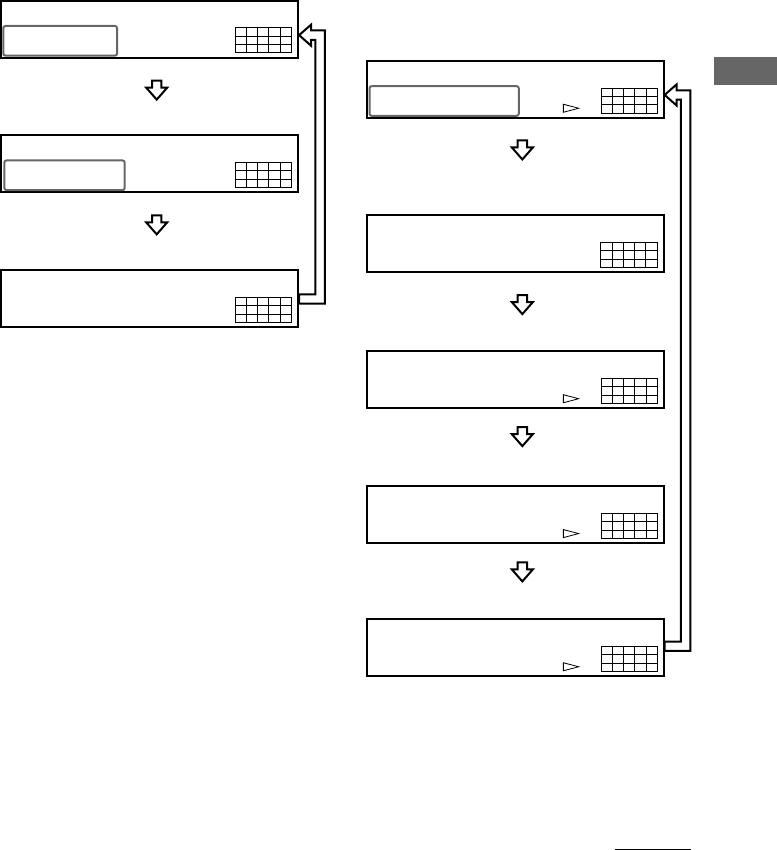
Playing discs
13
US
Displaying the information of
a TEXT disc in stop mode
Press TIME/TEXT.
Each time you press the button, the disc name
or artist name appears in the display. When you
select the artist name, “ART.” appears in the
display.
• Before you start playing
SONYHITS
SACD
MULTI CH
TEXT
DISC
12345
678910
10 45.28
SACD
MULTI CH
TEXT
TRACK MIN SEC
12345
678910
SONY BAND
SACD
ART.
MULTI CH
TEXT
12345
678910
Disc title
Artist name
Total number of tracks and total playing time
Press TIME/TEXT
Press TIME/TEXT
Press TIME/TEXT
Display information of a TEXT
disc while playing a disc
The current track name appears. If the disc
name has more than 15 characters, the first 14
characters will remain after the name scrolls by
in the display.
When the player detects a Multi-channel Super
Audio CD, the channel information appears
before the playing time of the current track
appears.
• While playing a disc
HITECHBLUES
SACD
MULTI 5.1CH
TEXT
TRACK
12345
678910
1 -1.57
SACD
MULTI 5.1CH
TEXT
TRACK MIN SEC
12345
678910
-43.32
SACD
MULTI 5.1CH
TEXT
MIN SEC
12345
678910
111.56
SACD
MULTI 5.1CH
TEXT
TRACK INDEX MIN SEC
12345
678910
[MULTI] 5.1 CH
SACD
MULTI 5.1CH
TEXT
TRACK
12345
678910
Remaining time on the current track
Remaining time on the disc
Playing time of the current track
Track title
Press TIME/TEXT
Press TIME/TEXT
Press TIME/TEXT
Channel information (appears only when the
player detects a Multi-channel Super Audio
CD)
continued
Press TIME/TEXT


















