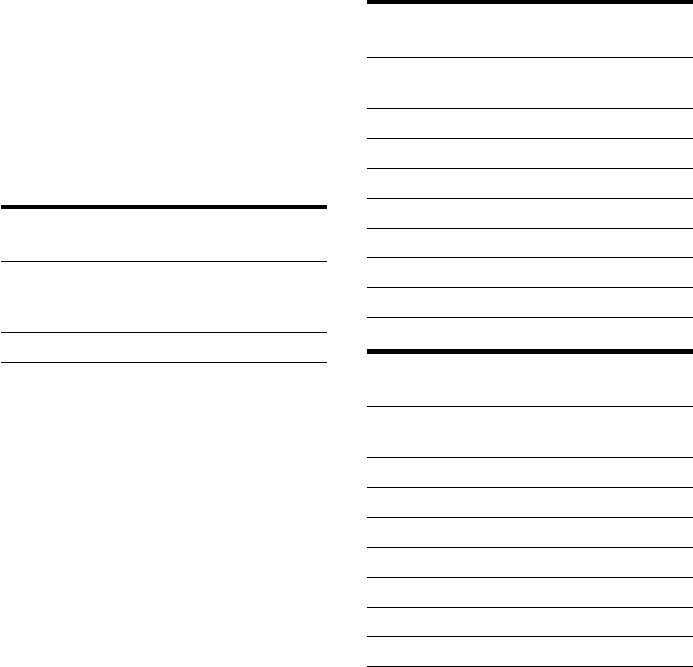
20
US
3 Press lAMSL.
The playback mode appears in the display.
Playback
mode
MCH Direct
5 – Large + SW
5 – Large
5 – Small + SW
FRT – Large +SW
FRT – Large
No – CNTR + SW
No – CNTR
Playback
mode
MCH Direct
5 – Large + SW
5 – Large
5 – Small + SW
FRT – Large +SW
FRT – Large
No – CNTR + SW
No – CNTR
Selecting 2 channel playback
mode
1 Press MENU.
2 Turn lAMSL until “2CH SPK
MODE” appears in the display.
3 Press lAMSL.
The playback mode appears in the display.
Playback
mode
2CH Direct
2CH + SW
4 Turn lAMSL until desired mode
appears in the display.
5 Press lAMSL.
Note
You cannot operate this function when the player is in
the CD or Multi-channel playback mode. Operate this
function when the player is in the 2 channel Super
Audio CD playback mode, the disc tray is opened, or
no discs are in the player.
Selecting Multi-channel
playback mode
1 Press MENU.
2 Turn lAMSL until “MCH SPK
MODE” appears in the display.
Front speakers
a
Sub woofer
a
Front
speakers
Large
Large
Small
Large
Large
Large
Large
Center
speaker
Large
Large
Small
Small
Small
––
––
Each signal outputs directly
from each speaker.
Each signal outputs directly from
front speakers. No signal outputs
from the Sub woofer.
Listening to a Multi-channel Super
Audio CD (continued)
Surround
speakers
Large
Large
Small
Small
Small
Large
Large
Sub
woofer
a
––
a
a
––
a
––
Each signal outputs directly
from each speaker.


















