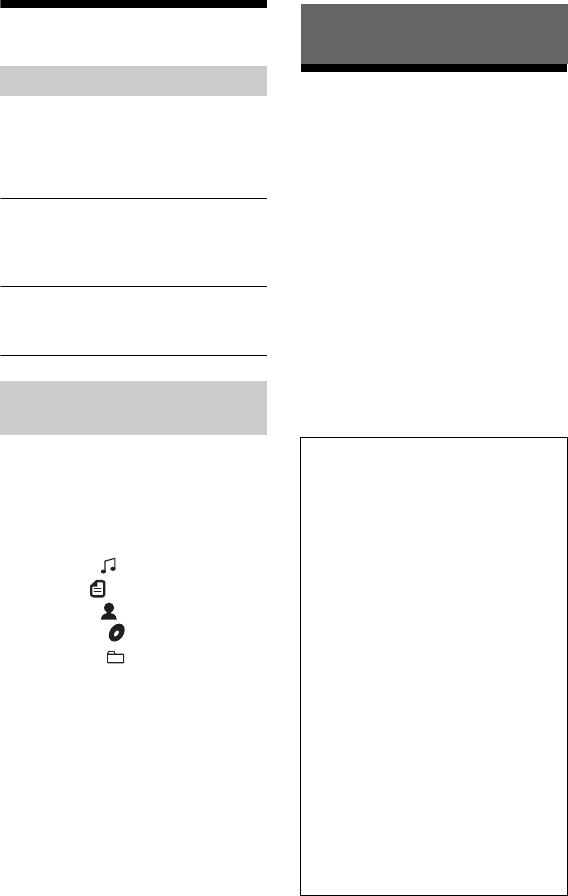
model name [FST-GTK2i]
[4-186-872-11(2)] GB
18
GB
filename[D:\NORM'S JOB\SONY HA\SO0098\G-
Tank_PMRF\4186872112_GB\GB07ADD.fm]
masterpage:Left
Changing the display
(Except North American model)
Press DEMO/SPEAKER LIGHT on
the unit repeatedly while the unit is
in standby mode.
Demonstration
The demo display appears and the speaker
light flashes even when the unit is set to
standby mode.
No display
The demo display and speaker light are
turned off.
Press DISPLAY repeatedly while
the unit is turned on.
You can view the USB device
information as follows:
• track or file number
• track name (“ ”)
• file name (“ ”)
• artist name (“ ”)
•album name (“ ”)
• folder name (“ ”)
Notes on the display information
• Characters that cannot be displayed appear as
“_”.
• The following are not displayed correctly:
– elapsed playing time of a file encoded using
a VBR (variable bit rate).
– folder and file names that do not follow
either the ISO9660 Level 1, Level 2 or Joliet
in the expansion format.
Troubleshooting
Should you encounter a problem with
your system, do the following:
1 Make sure the power cord and
subwoofer cable (FST-GTK2i only)
are connected correctly and firmly.
2 Find your problem in the
troubleshooting checklist below and
take the indicated corrective action.
If the problem persists after doing all of
the above, consult your nearest Sony
dealer.
Note that if service personnel changes
some parts during repair, these parts may
be retained.
Changing the display mode
Viewing the display
information
Additional Information
If “PROTECT” appears on the
display
Immediately press POWER on the
back panel to turn off the unit and
unplug the power cord. Then perform
the following items.
• Remove anything that is blocking
the ventilation hole.
• If your unit has a voltage selector,
set the voltage selector to the correct
voltage.
• Disconnect the USB device and
iPod.
• Disconnect audio cord from the
AUDIO IN L/R jacks.
After checking the above items and
fixing any problems, plug in the power
cord again and turn on the unit. If the
“PROTECT” still appears, or if the
cause of the problem cannot be found
even after checking all the above
items, consult your nearest Sony
dealer.


















