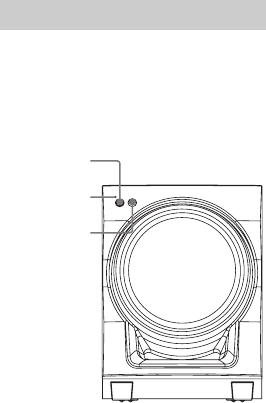
model name [FST-GTK2i]
[4-186-872-11(2)] GB
10
GB
filename[D:\NORM'S JOB\SONY HA\SO0098\G-
Tank_PMRF\4186872112_GB\GB05CON.fm]
masterpage:Left
B AUDIO IN L/R jacks
Use an audio cord (not supplied) to
connect the audio output of the optional
audio component to these jacks. You can
then output audio through this unit.
C SUBWOOFER OUT jack
(FST-GTK2i only)
Use a supplied subwoofer cable to
connect the SUBWOOFER OUT jack on
the unit and INPUT jack on the
subwoofer.
Notes
• Be sure to use only the supplied subwoofer
and subwoofer cable.
• Be sure to connect the subwoofer cable
securely and correctly to the unit and the
subwoofer.
• Do not connect other component to this jack.
D VOLTAGE SELECTOR
For models equipped with a voltage
selector, set VOLTAGE SELECTOR to
the local power line voltage.
Depending on the model, the VOLTAGE
SELECTOR may differ.
E Power
Connect the power cord to a wall outlet.
Press the POWER on the back panel to
turn on the AC power.
If the supplied adaptor on the plug does
not fit your wall outlet, detach it from the
plug (only for models equipped with an
adaptor).
(Except North American model)
The demonstration appears in the display.
When you press "/1, the unit turns on
and the demonstration automatically
ends.
(FST-GTK2i only)
You can use the subwoofer to enhance the
bass.
Make sure the subwoofer cable is
connected before using the subwoofer.
1 Connect the power cord of the
subwoofer to a wall outlet.
2 Press SUBWOOFER ON/OFF on
the subwoofer.
The subwoofer turns on and the power
indicator lights up.
3 Turn SUBWOOFER LEVEL on
the subwoofer to adjust the
level.
Notes
• Place the subwoofer vertically to obtain a
better bass reproduction.
• Position the subwoofer
– on a solid floor where resonance is unlikely
to occur.
– at least a few centimeters away from the
wall.
– away from the center of the room or place a
bookshelf against a wall, to avoid
generating a standing wave.
Using the subwoofer
SUBWOOFER
ON/OFF
Power indicator
SUBWOOFER
LEVEL


















