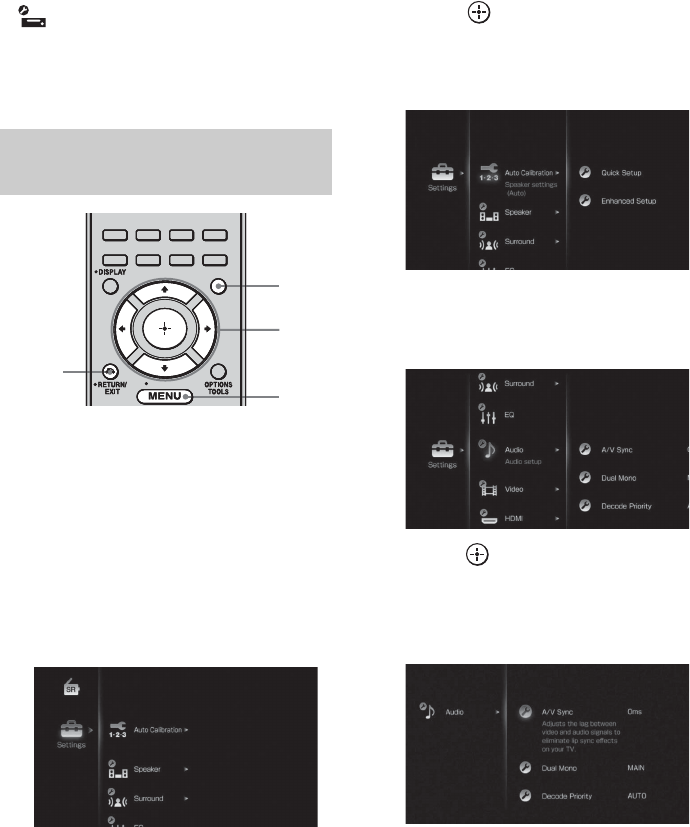
38
US
D:\NORMAN_PC\JOBS\SONY HA\STR-DG1200\U\3289135111\01US-
STRDG1200CEL\030CON.fm
masterpage: Left
STR-DG1200
3-289-135-11(1)
System
For details on adjusting the system using the
System settings menu, see “Settings for the
system (System settings menu)” (page 55).
1 Press GUI MODE repeatedly to
select “GUI ON”.
“GUI MODE” appears in the display
window of the receiver and the GUI menu
appears on the TV screen. Press MENU if
the GUI menu does not appear on the TV
screen.
2 Press V/v repeatedly to select a
menu you want.
3 Press or b to enter the
menu.
The menu item list appears on the TV
screen.
4 Press V/v repeatedly to select
the menu item you want to
adjust.
5 Press or b to enter the menu
item.
6 Press V/v repeatedly to select
the parameter you want.
Navigating through menus using
the GUI
MODE
GUI
MODESLEEP
NIGHT
MODERESOLUTION
MUSICMOVIE
HOME
A.F.D.
A.DIRECT
2CH/
INPUT
MODE
GUI
MODESLEEP
NIGHT
MODERESOLUTION
MUSICMOVIE
HOME
A.F.D.
A.DIRECT
2CH/
INPUT
2-9
RETURN/
EXIT O
1
MENU


















