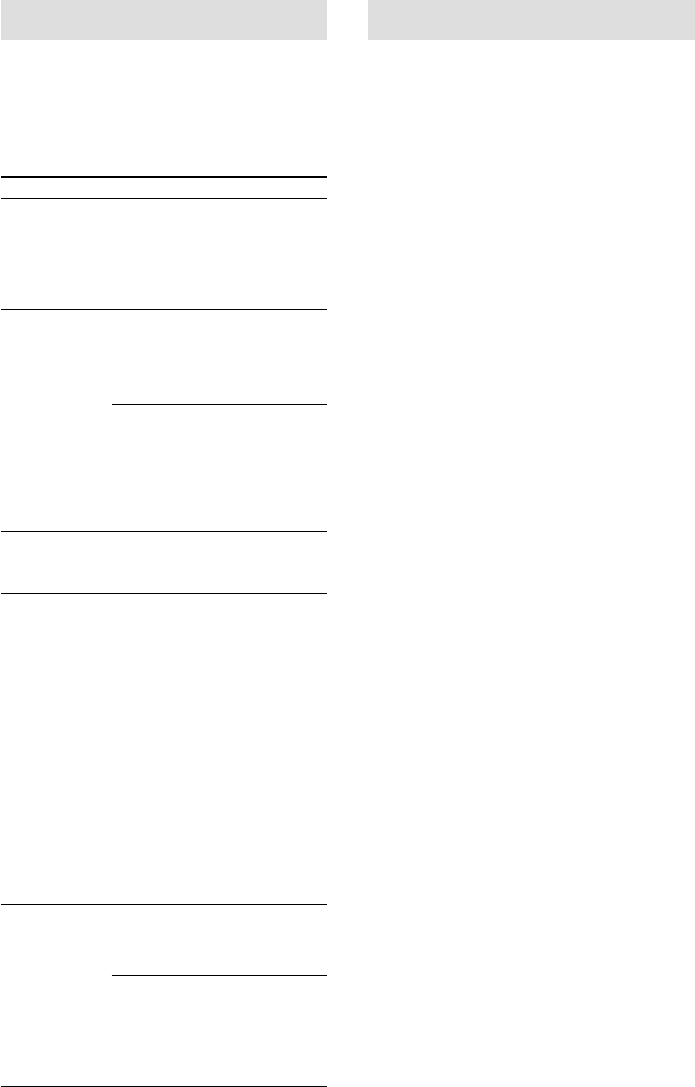
30
System Limitations
“TOC Reading” appears in the
display for a long time
Regardless of the disc, “TOC Reading” appears in the
display of DECK B longer than in that of DECK A.
This is because, DECK B is a CD-R/RW writer and
reads various version information while setting
optimum recording condition.
Limitations when recording over an
existing track
• The correct remaining recording time may not be
displayed.
• The remaining recording time may be inaccurately
displayed relative to the total recorded time.
• You can record up to 99 tracks.
Note
When you turn on the unit, you will hear some
mechanical noise from the unit. This is not a
malfunction.
Message
C12/
Cannot Copy
C13/
Rec Error
C14/
TOC Error
C41/
Cannot Copy
C71/
Din Unlock
Explanation
You are trying to record a disc that
cannot be played back in DECK-A
or with an external device, such as
CD-ROM or VIDEO CD.
• Remove the disc, and then insert a
music CD for playback.
Recording has not been completed
successfully because of vibration.
• Relocate the unit in a place free of
vibration and restart the recording
again.
The disc you try to record is
excessively dirty (such as oil-
stained or finger marked) or
scratched. Or the disc is not
normal.
• Replace the disc with another one
and restart the recording again.
The unit did not read the TOC
information.
• Insert other discs.
The sound source you are trying to
record is a copy of a commercial
music software. Or you are trying
to record on a CD-R/CD-RW
digitally.
• Because of the restriction of the
Serial Copy Management System,
you cannot record a copy of a
commercial music software.
Neither can you record a CD-R/
CD-RW digitally.
• Use analog recording through the
ANALOG IN jack when you
record from other units. Or use
Synchro-Recording when you
record from DECK A. (The
recording mode is automatically
changed to analog recording.)
If this message is displayed
momentarily, this is not an error. It
is caused by the digital signal
during recording.
During recording of a digital sound
source, the connecting cable has
been disconnected or the player of
the sound source has turned off.
• Connect the cable or turn on the
digital player.
Self-diagnosis Function
When the self-diagnosis function is activated to
prevent the player from malfunctioning, three
character service numbers in a combination
with a message appears in the display. In this
case, check the following table.


















