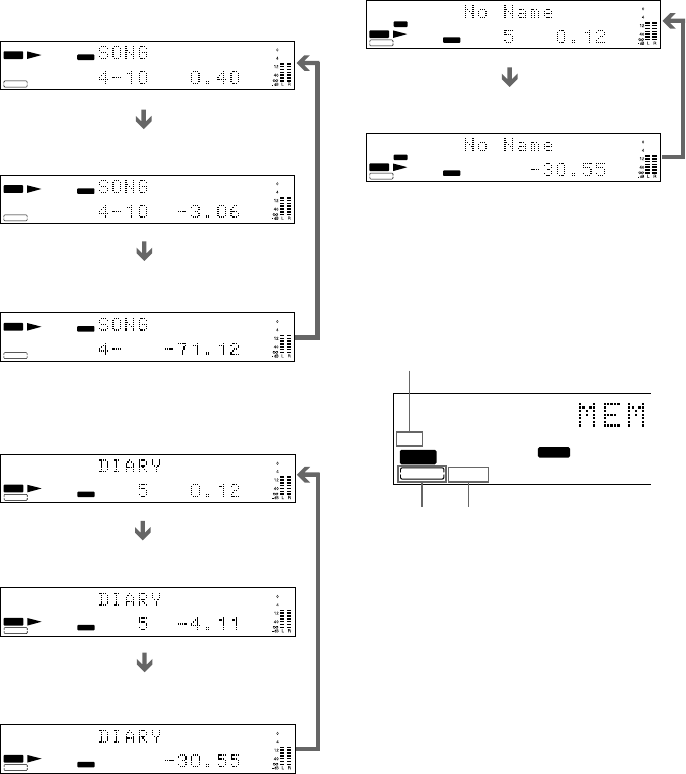
10
Display while recording
Press TIME repeatedly while recording. Each
time you press the button, the display for
DECK B changes as follows:
Display for disc information
of DECK B
The indicators show which type of recordable
disc is in the disc tray, and whether the
recordable disc has been already finalized.
The CD-R/RW indicator
When you put an unfinalized CD-R in the disc
tray, “CD-R” lights up.
When you put a CD-RW disc in the disc tray,
“CD-RW” lights up.
The TOC indicator
When you put an unfinalized CD-R or CD-RW
in the disc tray, “TOC” lights up.
For details on finalizing, refer to page 24, and
page 25 for unfinalizing.
Display while playing
Press TIME repeatedly while the unit is
playing. Each time you press the button, the
display for any deck that has a disc inside
changes as follows:
DECK A
DECK B
CD
TOC
TEXT
CD
-
RW
DECK A
TRACK
CDTEXT
CD
TOC
TEXT
CD
-
RW
DECK A
TRACK
CDTEXT
CD
TOC
TEXT
CD
-
RW
DECK A
TRACK
CDTEXT
The track number and playing time
The total remaining time of the disc (in Continuous
play mode)
The track number and remaining time of the
track currently being played
CD
TOC
TEXT
CD
-
RW
CDTEXT
DECK B
TRACK
CD
TOC
TEXT
CD
-
RW
CDTEXT
DECK B
TRACK
CD
TOC
TEXT
CD
-
RW
CDTEXT
DECK B
TRACK
The track number and playing time
The track number and remaining time of the
track currently being played
The total remaining time of the disc (in Continuous
play mode)
CD
TOC
TEXT
CD
-
RW
REC
CDTEXT
DECK B
TRACK
CD
TOC
TEXT
CD
-
RW
REC
CDTEXT
DECK B
TRACK
The total remaining time of the CD-R or CD-RW
The track number and recording time of the
track currently being recorded
CD-R/RW
indicator
TOC
CD
-
RW
CDTEXT
DECK B
DISC
TOC indicator
CD TEXT
indicator


















