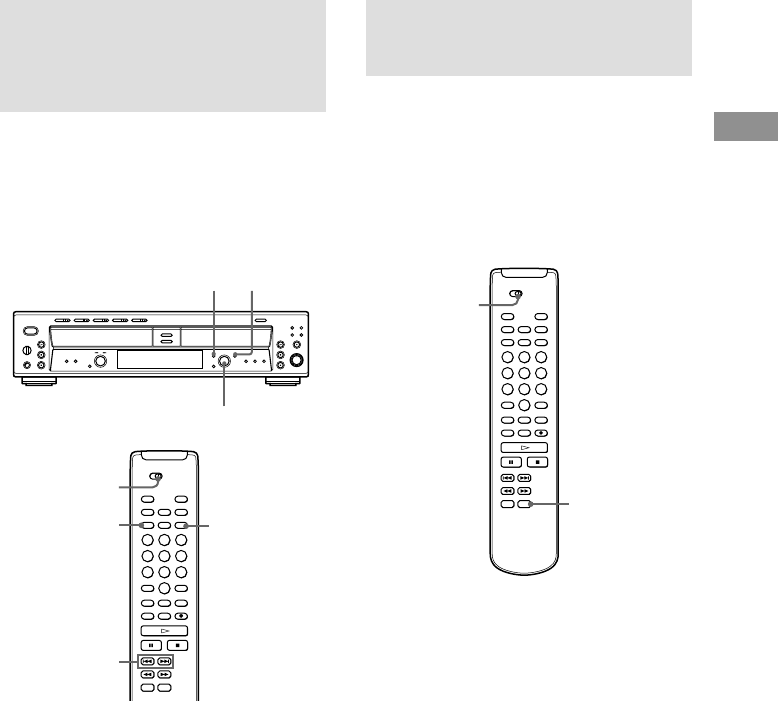
Recording/Editing
23
Recording the Original Sound
of the Program Source
(Direct Recording Function)
Digital signals with a sampling frequency of
44.1 kHz can be recorded without using
internal circuits of the unit. You can set this
function using the Setup Menu. (For details on
“Using the Setup Menu,” see page 28.)
When using the remote, set SELECT to CDR.
1 While the unit is stopped, press MENU/
NO.
2 Turn AMS (or press ./> on the
remote) to select “Direct,” and press
AMS (or YES).
3 Turn AMS (or press ./> on the
remote) to select “On,” and press AMS
(or YES).
4 Press MENU/NO.
Note
Digital signals with other sampling frequencies than
44.1 kHz are automatically recorded through the
sampling rate converter of the unit, even when
“Direct” is set to “On” in Setup Menu.
./>
MENU/NO
SELECT
MENU/NO
AMS
Fading In and Out (Fader)
Z
You can gradually increase the recording level
at the beginning of a recording (fade-in
recording) or decrease the recording level at the
end of a recording (fade-out recording).
This function is convenient when you do not
want the track to start or end abruptly.
Before using the remote, set SELECT to CDR.
Notes
• Fading lasts for 5 seconds.
• You cannot change the setting of the DIGITAL
OPTICAL output level even if you make fade-in/
fade-out recording.
Fade-in recording
During recording pause, press REC FADER at
the point where you want to start fade-in
recording.
“Fade In” flashes in the display, and recording
starts.
Fade-out recording
During recording, press REC FADER at the
point where you want to start fade-out
recording.
“ Fade Out” flashes in the display, and the unit
fades out and changes to recording pause.
REC FADER
SELECT
YES
YES


















