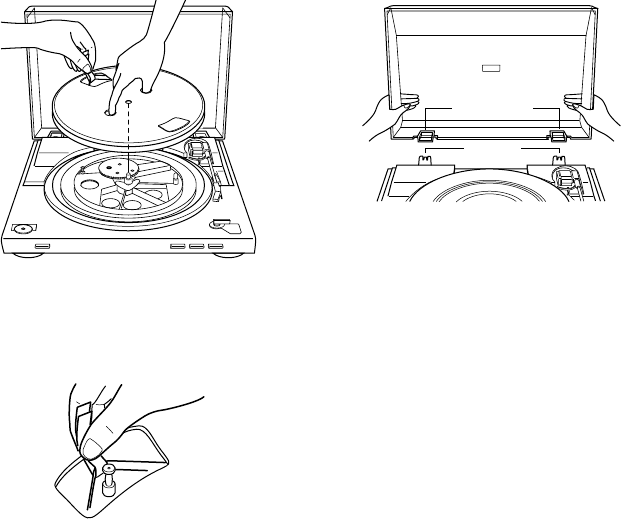
6
GB
PS-LX300USB.GB.3-198-123-12(1)
2
Carefully place the platter on the
spindle.
3
Using the ribbon, loop the drive belt
around the motor pulley.
Aer looping the belt, do not forget to
remove the ribbon.
4
Place the rubber mat on the platter.
Note
When the AC power cord is plugged aer assembling or
moving the turntable, the turntable sometimes rotates
and the tone arm descends to the platter even if START
is not pressed.
If this occurs, press STOP to return the tone arm to the
arm stand.
To remove the dust cover
With the dust cover fully opened, grasp both
sides of the cover, then remove it carefully.
Tip
You can use the turntable leaving the dust cover removed.
In that case, store the cover correctly.
To install the dust cover
Insert the hinge pockets on the dust cover into
the hinges on the rear of the cabinet.
Hinge pocket
Hinge


















