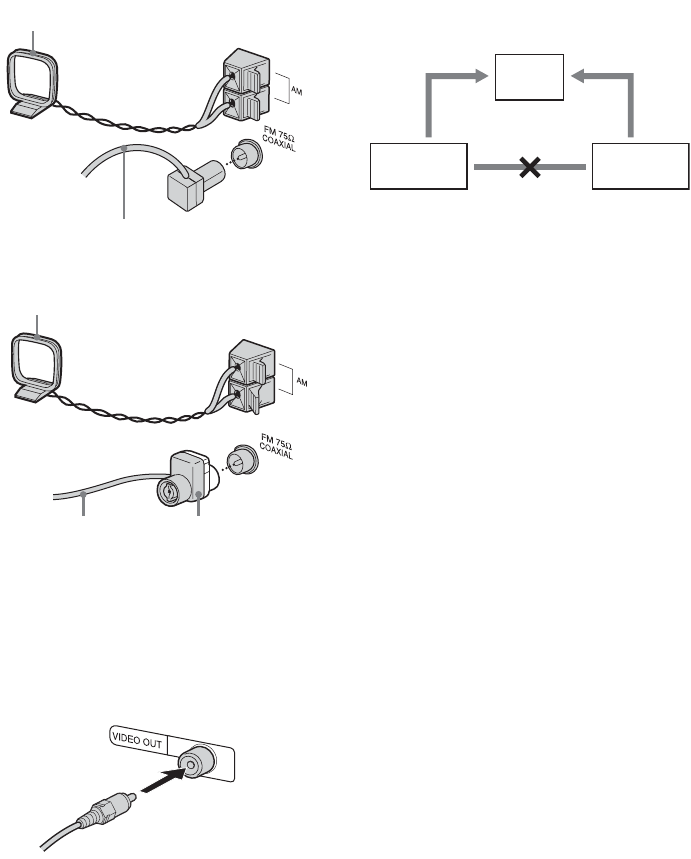
8
GB
Plug type B
Plug type C
Note
Keep the antennas away from the speaker cords.
3 Connect the video input jack of your TV
to the VIDEO OUT jack with the
supplied video cable.
When using a TV
Turn on the TV and select the video input so that you
can view the pictures from this system.
When connecting a video deck
Connect the TV and the video deck using video and
audio cords (not supplied) as shown below.
If you connect a video deck between this system and the
TV, you may experience video leakage when watching
the video signal from this system. Do not connect a
video deck between this system and the TV.
Note
Do not place the TV on this system.
Tip
For even higher quality video images:
For details on connecting your TV through the
T LINE-TV jack (for Russian model) or
COMPONENT VIDEO OUT jacks (for other models)
and setting VIDEO OUT SELECTOR, see page 38.
– For Russian model, use an optional SCART cord to
connect a TV. Check that the TV conforms to RGB
signals. If the TV conforms to RGB signals, change
the input mode of the TV to RGB signals, then set
VIDEO OUT SELECTOR on the unit to T LINE-
TV while the system is off. Refer to the operating
instructions supplied with the TV to be connected.
– For other models, use an optional component video
cord to connect the COMPONENT VIDEO input
jacks on your TV to the COMPONENT VIDEO
OUT jacks on this unit, then set VIDEO OUT
SELECTOR to COMPONENT VIDEO OUT while
the system is off.
– You can use an optional S video cord to connect the
S VIDEO input jack on your TV to the S VIDEO
OUT jack, then set VIDEO OUT SELECTOR to S
VIDEO OUT.
Extend the FM lead antenna horizontally
AM loop antenna
Extend the FM lead
antenna horizontally
AM loop antenna
North American model:
Connect white side.
Other models:
Connect brown side.
TV
Video deck System
Do not connect
directly.


















