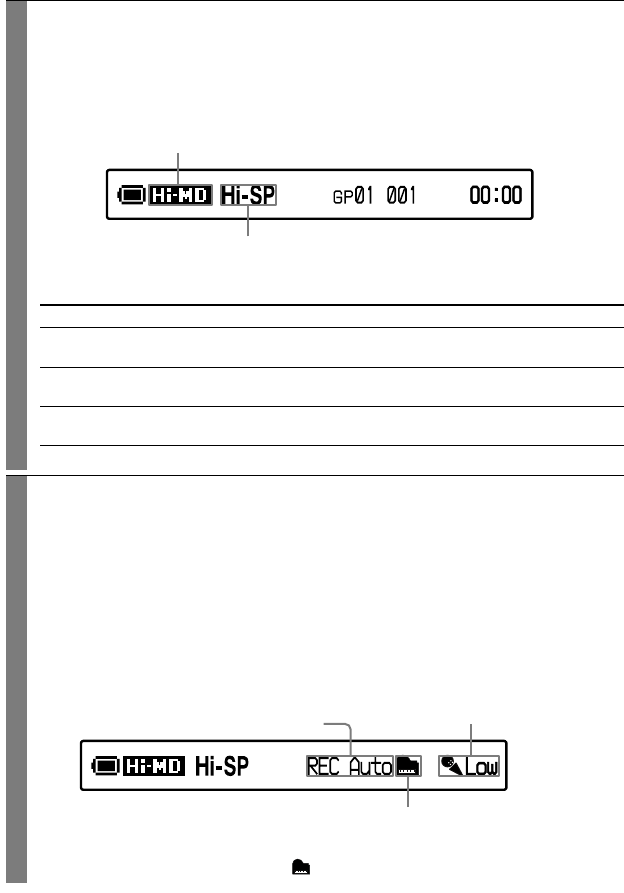
3
Confirm the operation mode.
This recorder has two operation modes, “Hi-MD mode” and “MD mode”. The operation mode
is automatically recognized whenever the disc is inserted. After you insert a disc, check the
operation mode on the display window of the recorder. You can also check the recording mode
setting (“REC Mode” in the menu). Change the recording mode if necessary (
page 50).
“Hi-MD” lights up when the operation mode is Hi-MD mode and
“MD” lights up when the operation mode is MD mode.
Recording mode
• When using a 1GB Hi-MD disc, the operation mode will only be Hi-MD.
• When using a standard disc (60/74/80 minutes), the operation mode can be set as follows.
Disc condition Operation mode
Blank disc The mode set for the “Disc Mode”* in the menu.
Set “Disc Mode” to “Hi-MD” or “MD”.
The disc contains material
recorded in Hi-MD mode
Hi-MD
The disc contains material
recorded in MD mode
MD
* Refer to
page 59 for “Disc Mode” in the menu.
4
Press DISPLAY/MENU repeatedly and confirm the recording level setting (REC
property).
The indication displayed will vary according to the “REC Level” (
page 50) setting in the
menu.
• “REC Auto”: “REC Level” is set to “REC (AGC)”. The recorder adjusts the recording level
automatically.
• “REC XX”: “REC Level” is set to “Manual”. The recording level that was last set appears.
You can also check the microphone recording setting (“MIC Sens” or “MIC AGC” in the
menu) at the same time. Change the setting if necessary (
page 50).
“REC Auto” appears when “REC
Level” is set to “Auto (AGC)”.
Microphone sensitivity (“MIC Sens”)
• “High”: High sensitivity (“Sens High”)
• ”Low”: Low sensitivity (“Sens Low”)
Automatic microphone recording level adjustment
mode (“MIC AGC”)
• (none): Standard mode (“Standard”)
• “
”: Music mode (“For Music”)
32
MZ-RH1/MZ-M200.GB.2-669-084-11(1)


















