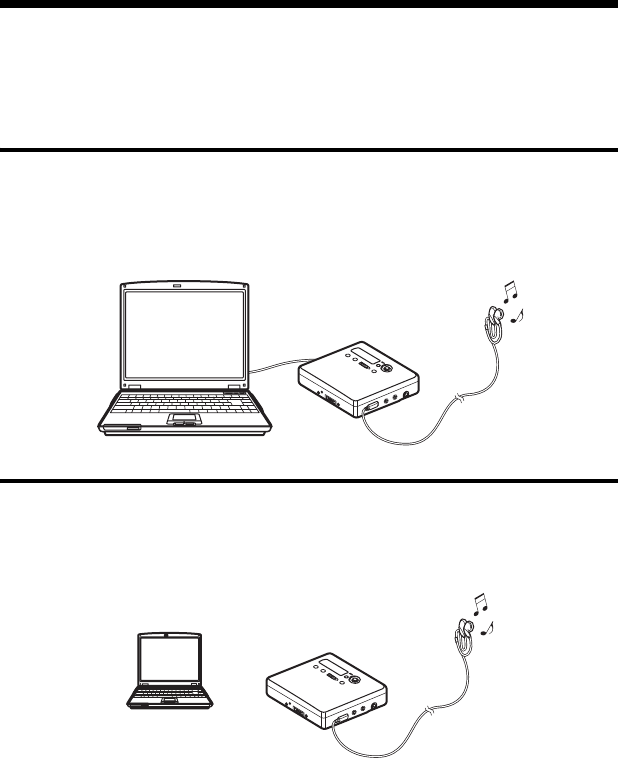
83
Listening to an MD
You can listen to an MD on the Net MD while it is connected to your computer. When
disconnected from your computer, the Net MD can be used as an ordinary MiniDisc
device.
For details on Net MD operations, refer to the “Recorder Operations” section.
Listening to an MD with the Net MD connected to the
computer
If you listen to an MD with the Net MD connected to the computer, be sure to listen with
the Net MD itself (connecting to the headphones/earphones, speakers, etc.). The MD sound
cannot be heard from headphones/earphones that are connected to the computer.
Listening to an MD with the Net MD disconnected from the
computer
Listen to the MD after disconnecting the dedicated USB cable from the computer and the
Net MD.
Notes
Generally, you cannot erase or divide/combine checked-out audio files. If you want to edit such files,
check them back in first. Checked-out files can be edited on some MD devices; however, erasing a track
will decrease the number of times the file can be checked out, and dividing or combining tracks will
render the file impossible to check back into the computer (page 96).


















