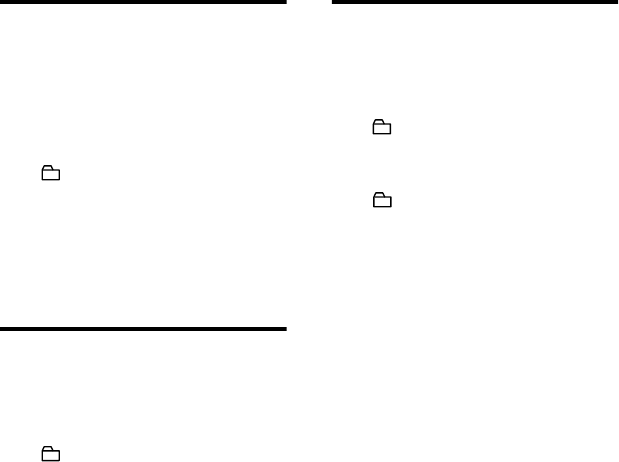
model name1[MZ-B100] model name2[MZ------]
[3-235-455-11(1)]
masterpage:Right
filename[C:\SON_SSIAJX_102\MZ-B100\3235455121GBESRU\02GB-
MZB100UCE\040OPE.fm]
23-GB
To activate the group mode
(Group mode recording)
To record tracks in group mode, you must
first turn the group mode on before the
start of recording.
1 Press GROUP for 2 seconds or more.
“ ” lights up in the display and the
group mode turns on.
To cancel the group mode, press
GROUP for 2 seconds or more again.
Note
The group function setting will be canceled
when you eject the MD.
Recording a track into a new
group
1 While the recorder is stopped, press
GROUP for 2 seconds or more.
“ ” lights up in the display and the
group mode turns on.
2 Press zREC.
3 Play the source sound.
To stop recording, press x.
The material that was recorded up until x
was pressed is entered as a new group.
To record a track into another
new group.
Turn the group mode off, and then follow
steps 1 to 3
Recording a track into an
existing group
1 While the recorder is stopped, press
GROUP for 2 seconds or more.
“ ” lights up in the display and the
group mode turns on.
2 Press GROUP slightly.
“ ” flashes in the display and you
can select a group directly (group
skip mode) (page 31).
3 Within 5 seconds, press
.REVIEW/AMS or >CUE/
AMS repeatedly until the group you
want the track to belong to appears.
4 Press zREC.
5 Play the source sound.
Note
The group skip mode turns off automatically in
step 3 if nothing is done within 5 seconds. To
continue the procedure, do step 2 again.
z
• The track will be added at the end of the
group.
• For details on the group skip mode, see page
31.
• To add a track that is playing to a group, stop
playing the track first, and then do the
procedure from step 4.
• If you select “Group --” in step 2, the recorded
material will be automatically stored as
“Group01”.


















