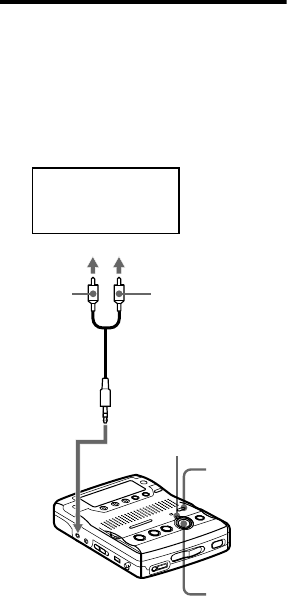
model name1[MZ-B100] model name2[MZ------]
[3-235-455-11(1)]
masterpage:Right
filename[C:\SON_SSIAJX_102\MZ-B100\3235455121GBESRU\02GB-
MZB100UCE\040OPE.fm]
21-GB
Recording with analog (line)
input (line cable required)
Connect the recorder with a line cable
(not supplied) to make analog recording.
The sound will be sent from the
connected equipment as analog signal but
will be sent recorded digitally on the disc.
1 Insert a recordable disc.
2 Press REC MODE repeatedly until
“STEREO”, “LP2”, “LP4”, or
“MONO” lights up in the display.
For details on the recording mode, see
“Recording for long times” (page 16).
3 Press zREC.
“REC” appears in the display, the
REC indicator lights up, and the
recording starts.
4 Play the source sound.
For other operations on recording, see
“Recording an MD right away!”
(page 11).
Note
A track mark is added at the point where you
press the XPAUSE button again to resume
recording while pausing recording; thus the
remainder of the track will be counted as a new
track.
to LINE IN
(OPTICAL)
CD player,
cassette recorder,
etc.(source)
R (red)
Line cable (RK-G129HG,
not supplied)*
to LINE OUT
∗ Use the connecting cords without an
attenuator. To connect to a portable CD
player having a stereo mini-jack, use the
RK-G136HG connecting cord (not
supplied).
zREC
REC
indicator
REC
MODE
L (white)


















