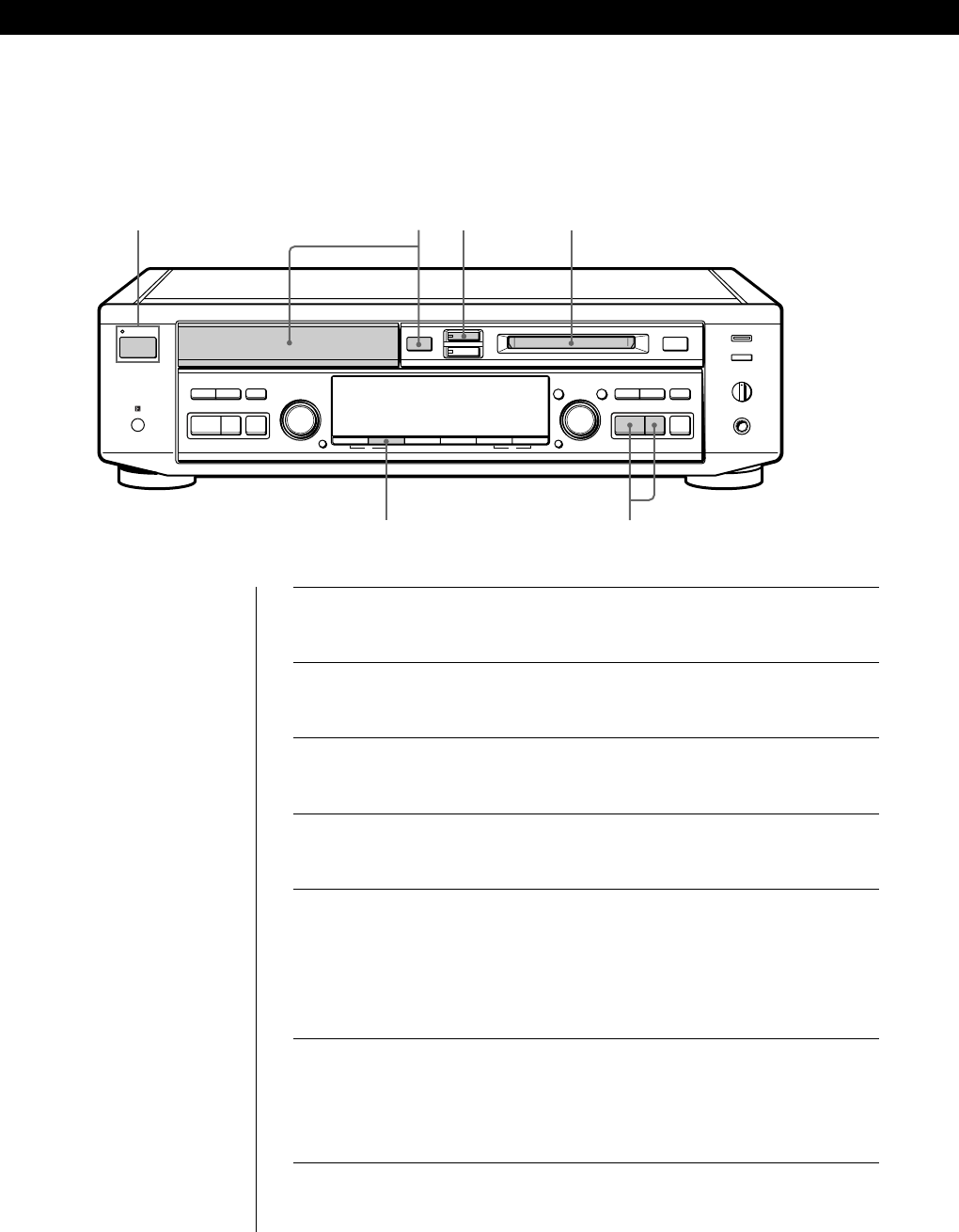
Basic Operations
8
Recording a CD to an MD
(CD-MD Synchro-Recording)
?1/u
§§
0)
≠ ±≠ ±
r
pP
·
0)
pP·
PHONE LEVEL
PHONES
MIN MAX
MENU/
NO
YES
CLEAR
PUSH ENTER
REC
AMS
EJECT
OPEN/CLOSE
NORMAL
CD SYNCHRO
HIGH
CLEAR
TIME PLAY MODE DISPLAY INPUT PLAY MODE TIME/CHAR
PUSH ENTER
CD
AMS
REC-IT
STANDBY
MD
MD LP
REC MODE
1
253
4 6
1
Press 1/u.
The STANDBY indicator turns off.
2
Insert a recordable MD.
3
Press § OPEN/CLOSE to insert a CD. Press the button again
to close the CD tray.
4
Press PLAY MODE to select the playing mode of the CD
(normal play or Program Play).
5
Press CD SYNCHRO NORMAL.
“CD SYNCHRO” appears and “–Normal–” flashes in the
display.
The MD deck section stands by for recording, and the CD
player section stands by for playing.
6
After “CD SYNCHRO” and “–Normal–” turn off, press · or
P on the right of the front panel.
Recording starts. The MD deck section and the CD player
section will automatically stop after recording.
To stop recording
Press p on the right of the front panel.
You can easily make digital
recordings from a CD to an
MD, marking track numbers in
the same sequence as the
original CD.
Before recording, see “Notes on
Recording” on page 19.
z CD text is copied to the MD
automatically
When the CD to be recorded
using the CD-MD Synchro-
Recording Function contains
track names, this information
is recorded onto the MD
automatically.
Note that CD text on some
CDs is copy-protected and
thus may not be copied to the
MD.
z You can play back tracks just
recorded
If “TRACK” lights up in the
display when recording has
finished, press ·
immediately to play back from
the first track of the material
just recorded.


















