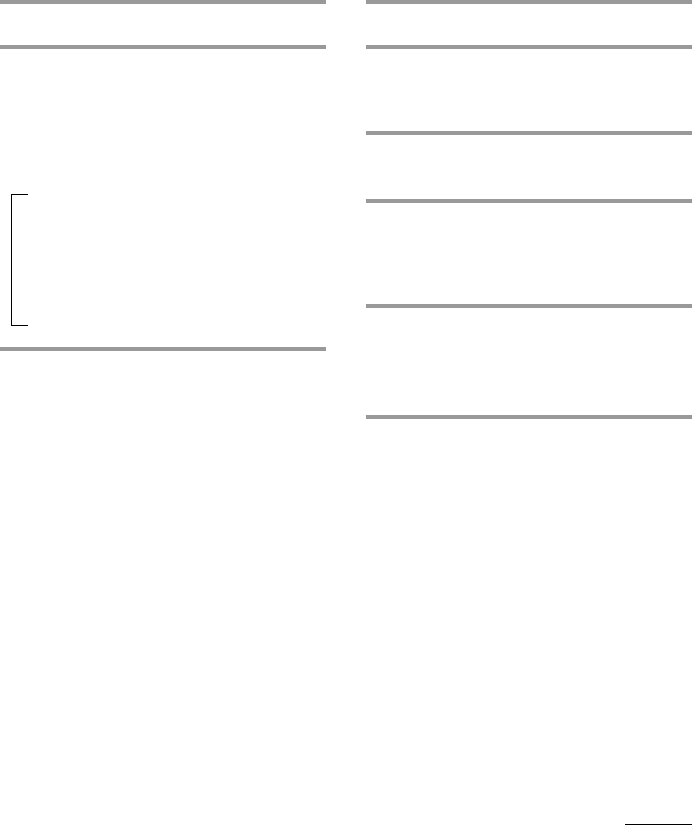
29
n
Using the AUTO BPM
function
This function automatically synchronizes the
rhythm of the current beat pattern with the
sound source.
1 Start playing a source.
2 Select a beat pattern.
(See “To change the beat pattern” on
page 28.)
3 Press BEAT ON/OFF to stop the
beat function.
4 Press AUTO BPM.
The button’s indicator blinks orange
while measuring the source’s BPM. Once
measured, the indicator lights green.
5 Listen to the sound source and press
BEAT ON/OFF at the downbeat.
The rhythm of the beat pattern starts in
sync with the source.
Tip
If the rhythm of the beat pattern does not match the
source, press ENTER/NEXT in time with the
downbeat of the source.
Notes
•AUTO BPM may not work with certain songs
(such as those with varying tempos). In such cases,
the AUTO BPM indicator continues blinking
orange.
•The amount of time required to measure a song’s
BPM (after pressing AUTO BPM) varies for each
song.
•When there is no sound for several seconds, "BPM
NG" is displayed and the AUTO BPM indicator
blinks orange. It will, however, resume
automatically when the music begins again.
•AUTO BPM stops automatically when you turn
the jog dial while holding BEAT SPEED (or press
SPEED ? or / on the remote).
Using the BEAT JAM
function
This function automatically synchronizes the
sounds of PAD A and B with the sound
source.
1 Start playing a source.
2 Press BEAT JAM repeatedly to
select the jam mode you desire.
The button’s indicator lights up. Every
time you press the button, the display
changes as follows:
PAD MODE
µ
RANDOM MODE
µ
GUIDANCE MODE
µ
JAM OFF
PAD MODE
This mode emphasizes the rhythm of the
source by playing the sound stored at PAD A
in sync with the bass and playing the sound
stored at PAD B in sync with the treble.
RANDOM MODE
This mode emphasizes the rhythm of the
source by playing random sounds (from the
drum pad library) in sync with source.
GUIDANCE MODE
In this mode, you can join the music. Tap
PAD A when the indicator around PAD A
lights up (in sync with bass) and tap PAD B
when the indicator around PAD B lights up
(in sync with treble). You get a point if you
tap correctly, or you lose your point if you
tap uncorrectly. The number of beats and the
points are shown in the display. This mode
can be canceled when BEAT JAM is pressed
or after several seconds of silence, or the play
of the current track is finished.
Note
BEAT JAM cannot be used at the same time as the
BEAT (BEAT ON) function. When BEAT JAM is
turned ON, BEAT turns OFF automatically.
Likewise, when the BEAT is turned ON, BEAT JAM
turns OFF automatically.
continued


















