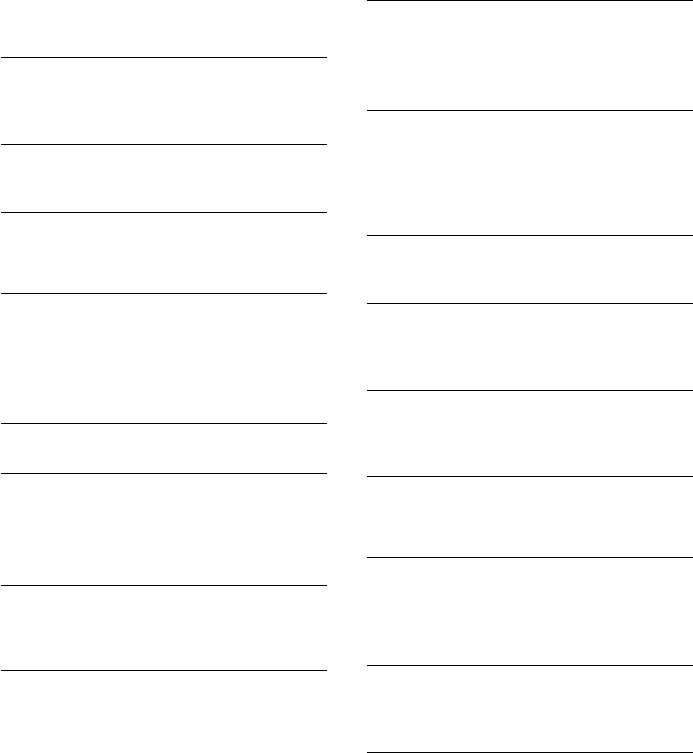
34
Troubleshooting (continued)
Tape Deck
The tape does not record.
• No tape in the cassette holder.
• The tab has been removed from the cassette (see
“To save a tape permanently” on page 32).
• The tape has reeled to the end.
The tape does not record nor play or there is a
decrease in sound level.
• The heads are dirty (see “Cleaning the tape
heads” on page 32).
• The record/playback heads are magnetized (see
“Demagnetizing the tape heads” on page 32).
The tape does not erase completely.
• The record/playback heads are magnetized (see
“Demagnetizing the tape heads” on page 32).
There is excessive wow or flutter, or the sound
drops out.
• The capstans or pinch rollers are dirty (see
“Cleaning the tape heads” on page 32).
Noise increases or the high frequencies are
erased.
• The record/playback heads are magnetized (see
“Demagnetizing the tape heads” on page 32).
Tuner
There is severe hum or noise (“TUNED” or
“STEREO” flashes in the display).
• Adjust the antenna.
• The signal strength is too weak. Connect the
external antenna.
A stereo FM program cannot be received in
stereo.
• Press STEREO/MONO so that “STEREO”
appears.
Speakers
Sound comes from one channel or unbalanced
left and right volume.
• Check the speaker connection and speaker
placement.
Sound lacks bass.
• Check that the speaker’s + and – jacks are
connected correctly.
CD/VIDEO CD Player
There is no picture.
• Check that the player is connected securely.
• Make sure you operate the TV correctly.
• Make sure you set the color system correctly,
according to your TV (color) system.
• Press CD.
The CD tray does not close.
• The CD is not placed properly.
The CD will not play.
• The CD is not lying flat in the disc tray.
• The CD is dirty.
• The CD is loaded label side down.
• There is moisture on the CD.
Play does not start from the first track.
• The player is in program or shuffle mode. Press
PLAY MODE repeatedly until “PROGRAM” or
“SHUFFLE” disappears.


















