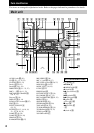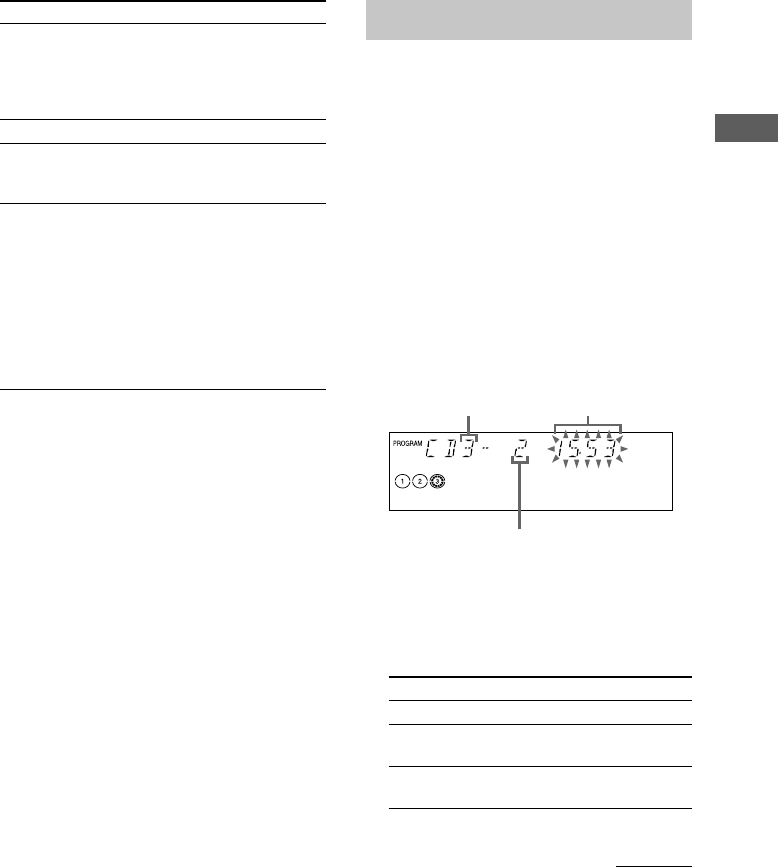
11
CD/VIDEO CD
To Do this
Switch to CD
function from
another source
Press DISC 1 – 3 (Automatic
Source Selection). However, if a
CD is used in a program, play does
not start even if you press CD 1 –
3.
Remove a CD Press Z OPEN/CLOSE.
Exchange other
CDs while
playing
Press DISC SKIP EX-CHANGE.
Play repeatedly
(Repeat Play)
Press REPEAT during play until
“REPEAT” or “REPEAT 1”
appears.
REPEAT*
1
: For all the tracks on
the CD up to five times.
REPEAT 1*
2
: For a single track
only.
To cancel playing repeatedly, press
REPEAT until “REPEAT” or
“REPEAT 1” disappears.
*
1
You cannot select “REPEAT” and “SHUFFLE
ALL DISCS” at the same time.
*
2
When you select “REPEAT 1”, that track is
repeated endlessly until REPEAT 1 is canceled.
Playing a track by entering the track
number
Press the number button(s) on the remote to
enter the track number of the track you want to
play.
To enter a track number over 10
1Press >10.
2Enter the corresponding digits.
To enter 0, press 10/0 instead.
Example:
To play track number 30, press >10, then 3 and
10/0.
Programing CD tracks
–– Program Play
You can make a program of up to 32 tracks
from all the CDs in the order you want to play
them.
1 Press CD, then place a CD.
2 Press PLAY MODE repeatedly until
“PROGRAM” appears in the display.
3 Press one of DISC 1 – 3 to select a CD.
To program all the tracks on a CD at once,
proceed to step 5 with “AL” displayed.
4 Press . or > until the desired
track appears in the display.
Disc tray number
Total playing time
(including selected track)
Track number
5 Press ENTER.
The track is programed. The program step
number appears, followed by the total
playing time.
6 Program additional discs or tracks.
To program Repeat steps
Other discs 3 and 5
Other tracks on the
same disc
4 and 5
Other tracks on other
discs
3 to 5
continued