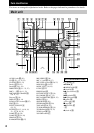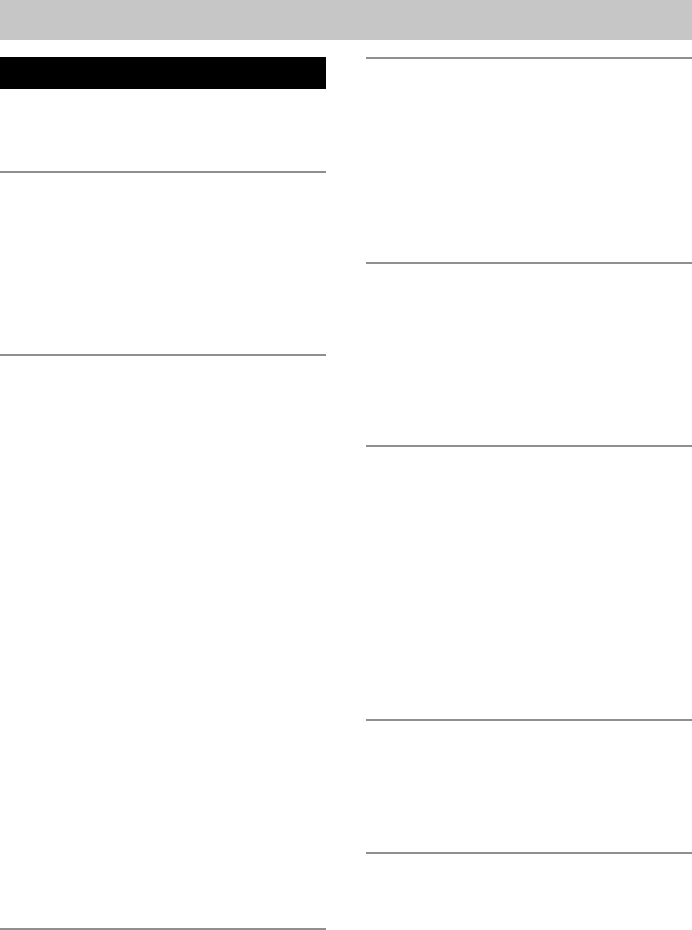
3
Table of Contents
Parts Identification
Main unit ............................................... 4
Remote Control ..................................... 5
Getting Started
Hooking up the system .......................... 6
Inserting two R6 (size AA) batteries into
the remote ........................................ 8
Setting the time...................................... 9
Saving the power in standby mode........ 9
CD/VIDEO CD
Loading a CD/VIDEO CD .................. 10
Playing a CD
— Normal Play/Shuffle Play/
Repeat Play ................................... 10
Programing CD tracks
— Program Play ............................ 11
Playing a VIDEO CD
— Normal Play/Shuffle Play/
Repeat Play ................................... 12
Playing a VIDEO CD with PBC
functions (Ver. 2.0)
— PBC Play .................................. 13
Using the CD display .......................... 14
Using the on-screen display ................15
Locating a specific part of a disc .........16
— Time Search/Disc Digest/Track
Digest
Resuming playback from the point you
stopped a VIDEO CD
— Resume Play............................. 18
Adjusting the picture
— Picture Effect............................ 18
Tuner
Presetting radio stations.......................19
Listening to the radio
— Preset Tuning ...........................20
Tape
Loading a tape ..................................... 20
Playing a tape ...................................... 21
Recording to a tape
— CD Synchro Recording/Recording
Manually/Program Edit ................. 22
Timer-recording radio programs ......... 23
Sound Adjustment
Adjusting the sound ............................. 24
Selecting the sound effect.................... 24
Adjusting the graphic equalizer and
storing............................................ 25
Selecting the surround effect ............... 26
Other Features
Enhancing video game sound
— Game Sync ...............................26
Changing the spectrum analyzer
display ...........................................26
Singing along: Karaoke ...................... 26
Falling asleep to music
— Sleep Timer .............................. 28
Waking up to music
— Daily Timer .............................. 28
Optional Components
Hooking up the optional A/V
components ...................................29
Connecting a video game machine...... 30
Additional Information
Precautions .......................................... 31
Troubleshooting................................... 33
Messages ............................................. 35
Specifications ...................................... 35
Glossary ............................................... 37