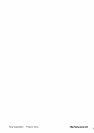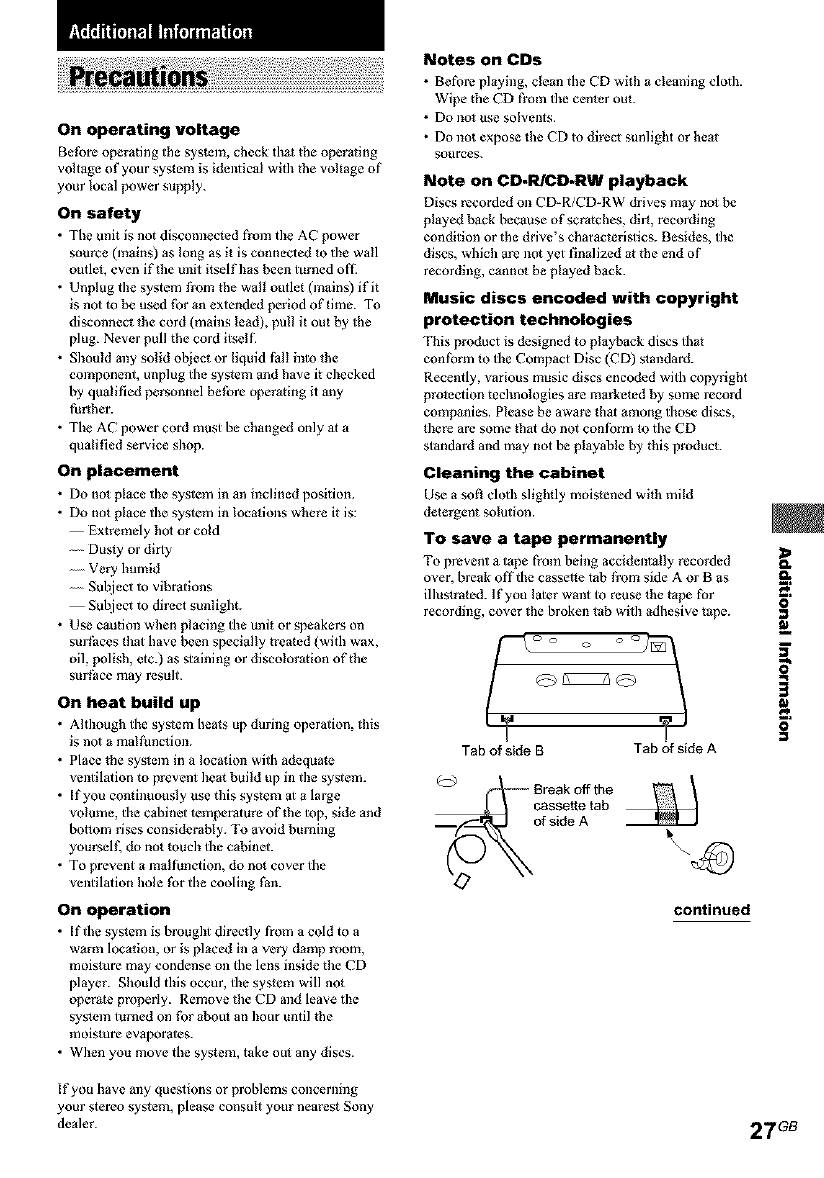
On operating voltage
Betbre operating the system, check that the operating
voltage of your system is identical with the voltage of
your local power supply.
On safety
• The unit is not disconnected from tile AC power
source (moins) as long as it is connected to the wall
outlet, even if the unit itself has been turned oft'.
• Unplug the system t?om the wall outlet (moins) if it
is not to be used fbr an extended period of time. To
disconnect the cord (mains lead), pull it out by tile
plug. Never pull the cord itself]
• Should any solid object or liquid fMl into the
component, unplug the system and have it checked
by qualified personnel befbre operating it any
further.
• The AC power cord must be changed only ol a
qualified service shop.
On placement
• Do not place tile system ill an inclined position.
• Do not place the system in locations where it is:
Extremely hN or cold
Dusty or dirty
Very humid
Su[!ject to vibrodons
Subject to direct sunlight.
• Use caution when placing the unit or speakers on
surt:aces that have been specially treated (with wax,
oil, polish, etc.) as slaining or discoloration of the
sur|:ace may result.
On heat build up
• Although the system heats up during operation, this
is not a real fimction.
• Place the system in a location with adequale
ventilation to prevent heat build up in the syslem.
• if you cominuously use dds system ol a large
volume, the cobinet temperolure of the top, side and
bol_om rises considerably. To avoid burning
yourselt_ do not touch the cabinet.
• To prevent a malfunction, do not cover the
ventilation hole for the cooling Pan.
On operation
• If the system is brought directly from a cold to a
warm location, or is placed in a very damp room,
moisture may condense on the lens inside file CD
player. Should this occur, the system will not
operate properly. Remove file CD and leave the
system turned on [br _boul an hour until the
moisture evoporoles.
• When you move the system, take ou_ any discs.
Notes on CDs
• Before playing, clean the CD with a cleaning cloth.
Wipe the CD from the center out.
• DO n01 use solvents.
• Do ]lot expose the CD to direct sunlight or heat
sources.
Note on CD-RJCD-RW playback
Discs recorded on CD-R/CD-RW drives may no_ be
played back because of scratches, dirt, recording
condition or the drive's characteristics. Besides, the
discs, which are not yet finalized _t the end of
recording, cannol be played back.
Music discs encoded with copyright
protection technologies
This product is designed to playback discs that
confbrm m the Compact Disc (CD) s_andard.
Recently, various music discs encoded with copyright
protection technologles are marketed by some record
companies. Please be aware thol among those discs,
there are some that do not confbrm _o the CD
standard and may not be playable by this product.
Cleaning the cabinet
Use a sot_ cloth slighdy moistened wgh mild
detergent solution.
To save a tape permanently
TO prevent a t_pe from being accidentally recorded
over, break offthe cassette tab [?om side A or t3as
illustrated. If you Idler wmlt to reuse tile t_pe for
recording, cover the broken tab with adhesive t_pe.
Tab of side B Tab of side A
Break off the
continued
Q=
Q=
0
=_
3
.=.
If you have tory questions or problems concerning
your stereo system, please consult your nearest Sony
dealer. 27G13