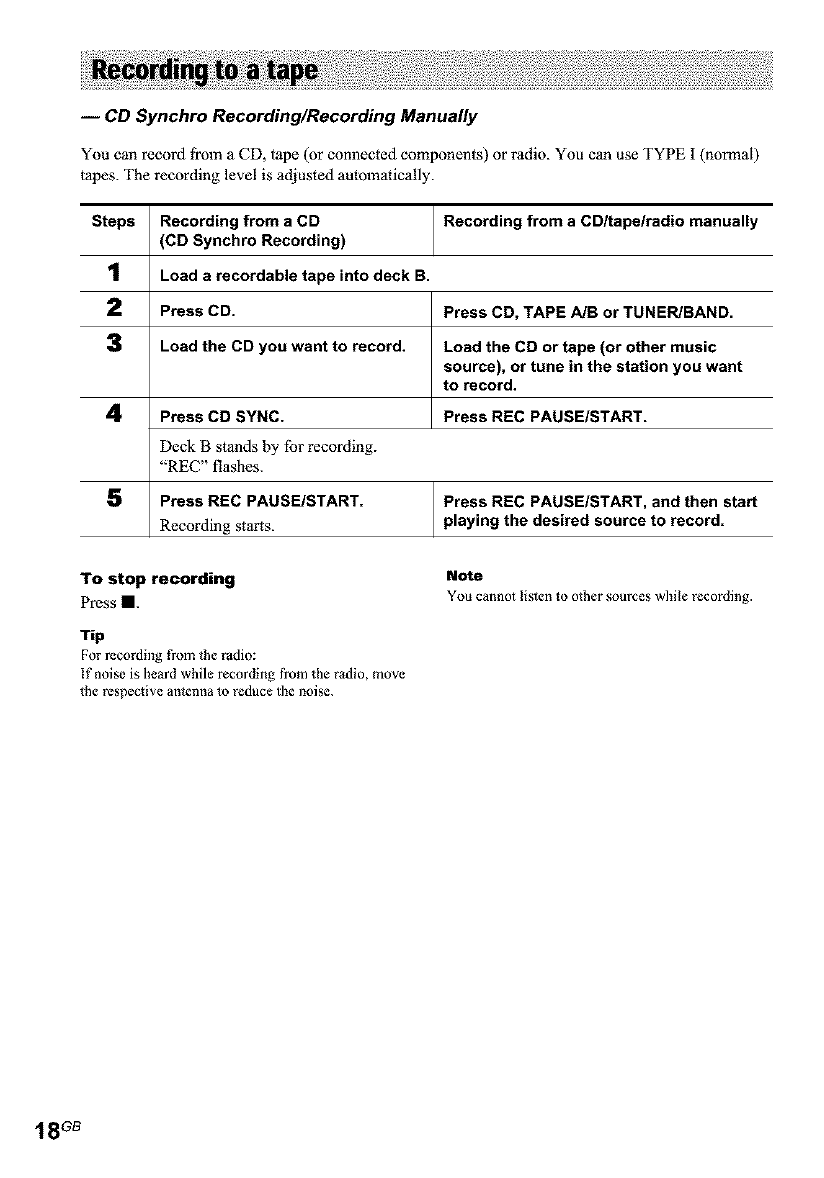
-- CD Synchro Recording/Recording Manually
You can record from a CD, tape (or colmected components) or radio. You can use TYPE I (normal)
tapes. The recording level is adjusted automatically.
Steps Recording from a CD Recording from a CD/tape/radio manually
(CD Synchro Recording)
1 Load a recordable tape into deck B.
2 Press CD. Press CD, TAPE A/B or TUNER/BAND.
3 Load the CD you want to record. Load the CD or tape (or other music
source), or tune in the station you want
to record.
4 Press CD SYNC. Press REC PAUSE/START.
Deck B stands by tbr recording.
"REC" flashes.
S Press REC PAUSE/START. Press REC PAUSE/START, and then start
Recording starts, playing the desired source to record.
To stop recording
Press II.
Tip
For recording from the radio:
If noise is heard while recording from the radio, move
the respective antenna to reduce the noise.
Note
You cannot listen to other sources while recording.
18 Gs


















