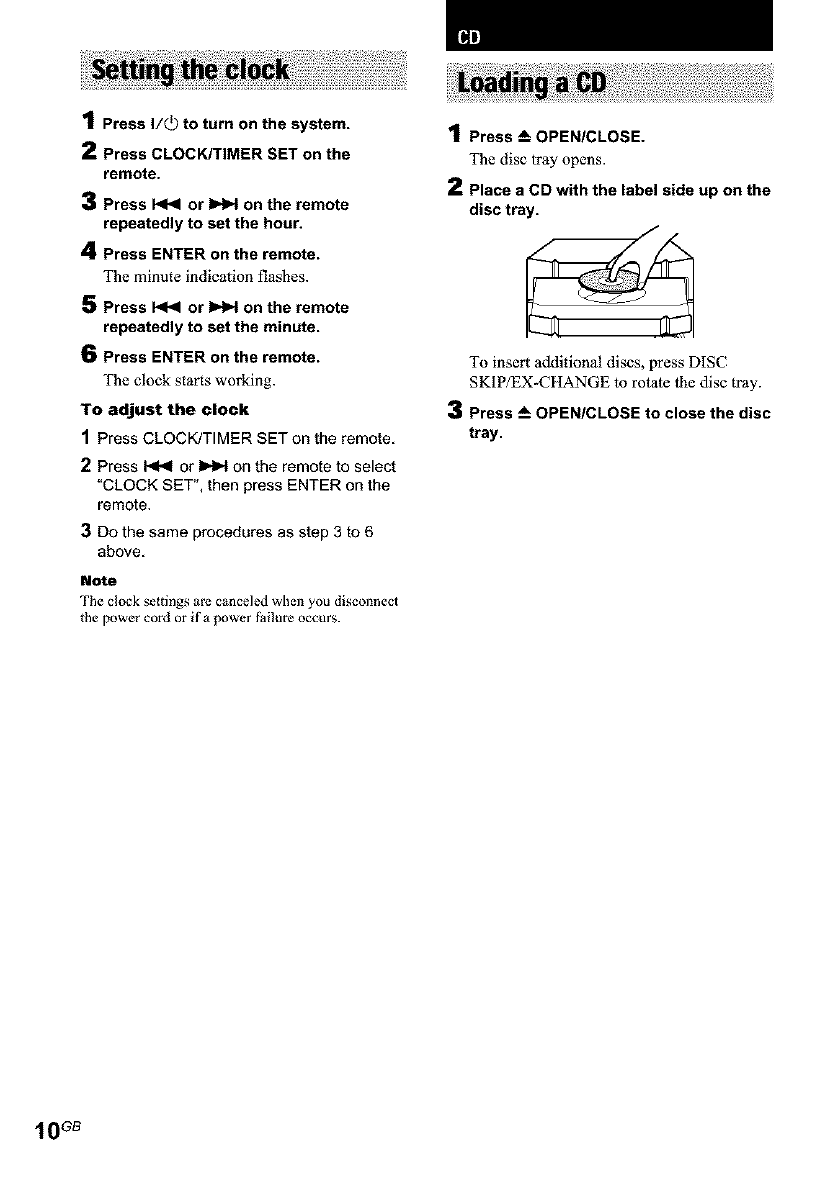
1 Press I/5 to turn on the system.
2 Press CLOCK/TIMER SET on the
remote.
3 Press _ or I_H on the remote
repeatedly to set the hour.
4 Press ENTER on the remote.
The minute indication llashes.
5 Press _ or I_H on the remote
repeatedly to set the minute.
6 Press ENTER on the remote.
The clock starts working.
To adjust the clock
1 Press CLOCK/TIMER SET on the remote,
2 Press _ or _ on the remote to select
"CLOCK SET", then press ENTER on the
remote,
3 Do the same procedures as step 3 to 6
above,
Note
The clock settings are canceled wile]; you disconnect
the i?ower cord or if a power Nilure occurs.
1 Press _--OPEN/CLOSE.
The disc tray opens.
2 Place a CD with the label side up on the
disc tray.
To insert additional discs, press DISC
SKIP/EX-CHANGE 1o rotate 1be disc tray.
3 Press _--OPEN/CLOSE to close the disc
tray,
10 GB


















