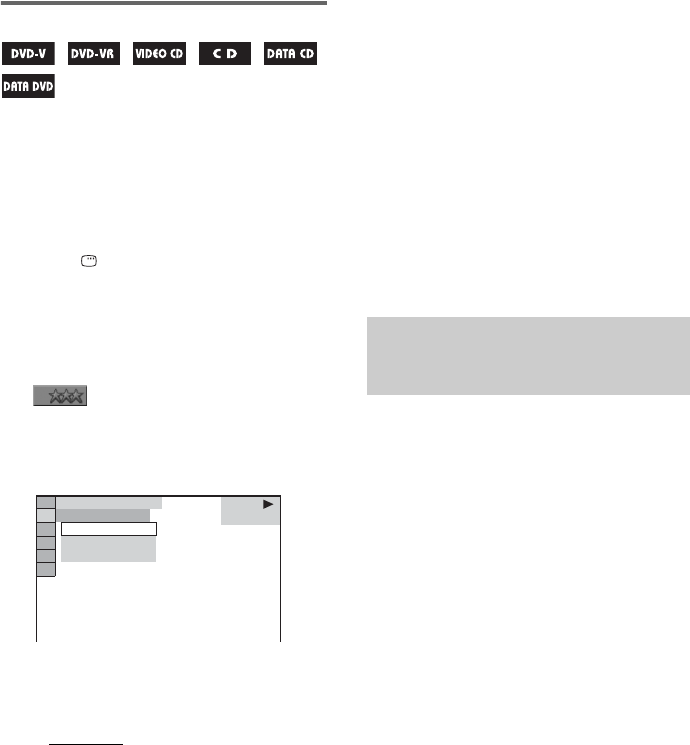
72
GB
Selecting the scoring mode
(Except for MHC-GNZ55D)
You can select “SCORE MODE” only when the
Karaoke Mode is turned on.
Your score is calculated by comparing your
voice with the music source.
1 Press DISPLAY once or twice when
Karaoke Mode is turned on while
playing a disc.
The Control Menu appears on the TV
screen.
2 Press V or v repeatedly to select
(SCORE MODE), then press
ENTER.
The options for “SCORE MODE” appear
on the TV screen.
3 Press V or v repeatedly to select the
setting you want.
The default setting is underlined.
•NORMAL
: Advance or professional
level.
• EASY : Beginner or intermediate level.
• DEMO : Demonstration mode.
Consistently displays a high score for
every song.
4 Press ENTER.
5 Press SCORE before singing a song in
Karaoke Mode.
The previous highest score appears on the
TV screen.
6 After singing for more than a minute,
press SCORE again to view your score.
Your score is calculated from a scale of
0 to 99.
Notes
• The highest score is reset when the system is turned
off.
• The score calculating function may be canceled
when certain buttons are pressed.
• In some cases, you may not be able to use the scoring
mode.
Tip
The “SCORE MODE” setting is automatically
changed to “NORMAL” when the system is turned off.
You can mix the sound from the microphone
(singing or speaking) with the music source and
record it onto the tape.
Use the buttons on the unit for the operation.
1 Turn MIC 1 LEVEL or MIC 2 LEVEL to
MIN to reduce the microphone volume.
Note
(MHC-GNZ55D only)
Turn MIC LEVEL to MIN to reduce the
microphone volume.
2 Connect an optional microphone to
MIC 1 or MIC 2 jack.
Note
(MHC-GNZ55D only)
Connect an optional microphone to MIC jack.
3 Prepare the music source you want to
mix. Then, insert a recordable tape into
deck B.
4 Press the function button of the source
you want to record (e.g., DVD).
If you want to record from TAPE A, press
TAPE A/B repeatedly to select “TAPE A”.
5 Press REC PAUSE/START.
“REC” flashes in the display. Deck B stands
by for recording.
NORMAL
DEMO
EASY
NORMAL
DVD VIDEO
3
Mixing and recording onto
a tape


















