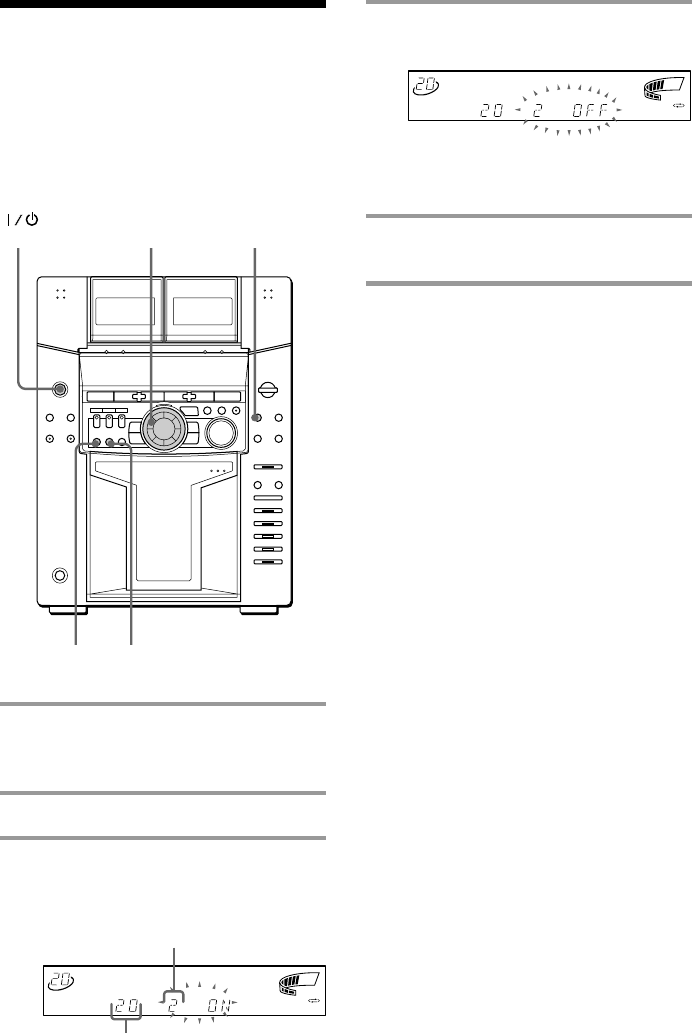
31
Storing specific
tracks (Delete bank)
You can delete unwanted tracks and store
only the tracks you want. When you select the
disc containing a Delete Bank, you can play
only the remaining tracks.
1 Press CONTINUE repeatedly to
select 1 DISC or ALL DISCS before
you start playing.
2 Turn the jog dial to select the disc.
3 Press CHECK repeatedly until the
track you want to delete appears in
the display.
4 Press CLEAR to delete the track.
“OFF” appears next to the track number.
If you want to restore the track, press
CLEAR again so that “ON” appears next
to the track number.
5 Repeat Step 3 and 4 to delete more
tracks.
To recover all the tracks you have
deleted
1 Press p to stop playback.
2 Hold down CLEAR until “ALL ON”
appears in the display.
Tip
The deleted tracks are skipped even in the Shuffle or
Program Play mode (when the whole disc
containing a Delete Bank is programmed as one
step).
(Power)
Disc number
Track number
21
34
ALL
1
DISC
S
PROGRAM
SHUFFLE
REPEAT
1
TEXT
DELETE
FILE
DISCGROUP SYNC TRACK ART MONO STEP
STEREO
GROUP
FILE
PLUS ONE
DOLBY NR RELAY
NEXT
CD TEXT
HI-LIGHT
DBFB
TUNED
MANUAL
AUTO
PRESET
SUR
1
kHz
MHz
1
2
REC
SLEEP
VOLUME
2 3 4 5
ALL
1
DISC
S
PROGRAM
SHUFFLE
REPEAT
1
TEXT
DELETE
FILE
DISCGROUP SYNC TRACK ART MONO STEP
STEREO
GROUP
FILE
PLUS ONE
DOLBY NR RELAY
NEXT
CD TEXT
HI-LIGHT
DBFB
TUNED
MANUAL
AUTO
PRESET
SUR
1
kHz
MHz
1
2
REC
SLEEP
VOLUME
2 3 4 5


















