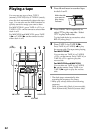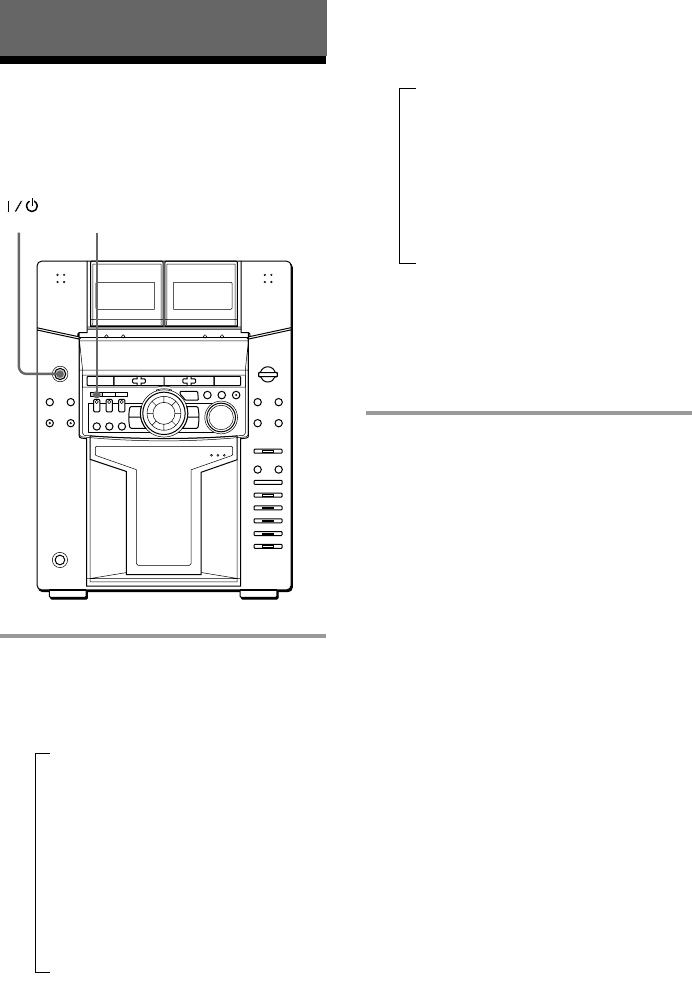
25
/ Press DISPLAY/DEMO.
Each time you press the button, the
display changes as follows:
During Stop mode
nDisc number or Disc Memo
1)
µ
Artist name
2)
µ
TOC display
3)
µ
Clock display (for a few seconds)
µ
Effect name or “EFFECT ON (OFF)”
µ
Name of spectrum analyzer display
pattern
Using the CD display
You can check the remaining time of the
current track or that of the CD.
The CD Player
(Power)
DISPLAY/DEMO
During playback
nPlaying time on the current track
µ
Track title
2)
µ
Clock display (for a few seconds)
µ
Effect name or “EFFECT ON (OFF)”
µ
Name of spectrum analyzer display
pattern
1)
For labeled CD or CD with CD-TEXT.
2)
CD with CD-TEXT.
3)
TOC = Table of Contents; displays current disc
number, total number of tracks on the disc, and
total playing time of the disc.