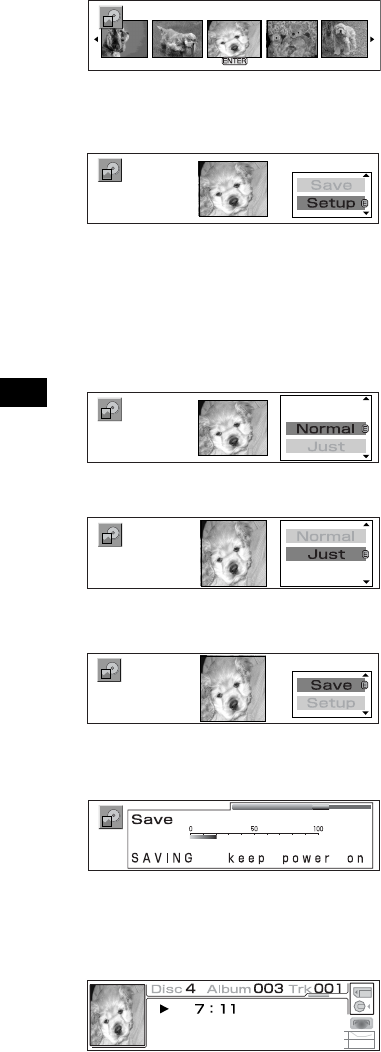
36
01GB02CD-EUR.fm
MEX-5DI
3-242-048-31 (1)
masterpage:Left
10
Press < or , repeatedly to select the
image you want to set.
11
Press (ENTER).
12
Press M or m to select “Setup.”
13
Press (ENTER).
14
Press M or m to select the display
type.
You can select one of the following 2 display
types.
Normal: displays the image you select in
step 10.
Just: adjusts and displays the selected image
according to the display size.
15
Press (ENTER).
Example: Just
16
Press M or m to select “Save.”
17
Press (ENTER).
18
Press (GRAPHIC).
The display returns to the normal display.
Press (SC REEN ) to turn to the Standard
mode.
Notes
• You can set the image format as follows:
JPEG: 1,600 ×1,200 dots or less
BMP, GIF, PNG: 640 ×480 dots or less
• You can preview up to 100 images from a folder
within a “Memory Stick” at one time.
• The following folders in a “Memory Stick” cannot be
displayed.
–CONTROL
– DCIM
– MSSONY
–VOICE
–HIFI
• In step 7 or 9, if there is no image data, “No Picture”
is shown in the display.
• Depending on the volume of stored data, the storing
time differs. Do not turn off the unit while the
message in step 17 is displayed. If you turn off the
power, the data will not be stored.
• If the capacity of the unit is not enough, “MEM FULL
– delete data” is displayed and you cannot store the
data. After deleting the data (page 39), perform the
settings again.
Tips
• You can store a maximum of 100 jacket pictures in
the unit.
• If “Cyber-shot” is selected in step 8, the folder is
selected automatically.


















