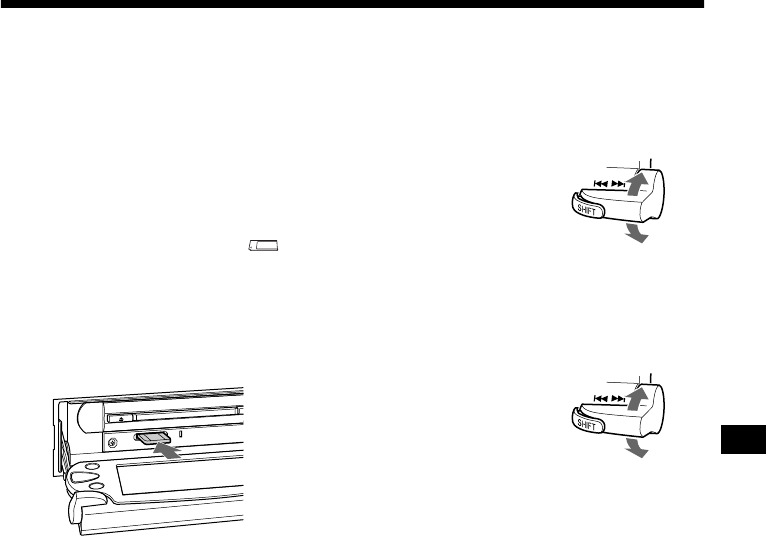
11
01GB02CD-EUR.fm masterpage:Right
MEX-5DI
3-242-048-31 (1)
To adjust the volume level
Press up or down the VOL lever.
To stop playback
Press (OFF).
When an “MG Memory Stick” is already
inserted
Press (SOURCE) repeatedly until “ (MG-
MS icon)” or “MS” appears.
To eject the “MG Memory Stick”
Press (OPEN/CLOSE) to open the front panel.
Push in the “MG Memory Stick” momentarily,
then remove it.
Note
Do not leave an “MG Memory Stick” protruding out.
To locate a specific point in a track
(Manual search)
Press up or down and hold the . > lever,
and release at the desired point.
To locate a specific track
(Automatic Music Sensor)
Press up or down the . > lever (once for
each track).
To continuously skip tracks, press up or down
once and press up or down again within 1 second
(and hold) the . > lever.
To search forward
To search backward
To locate the next track
To locate the previous track
or the beginning point of the
current track


















