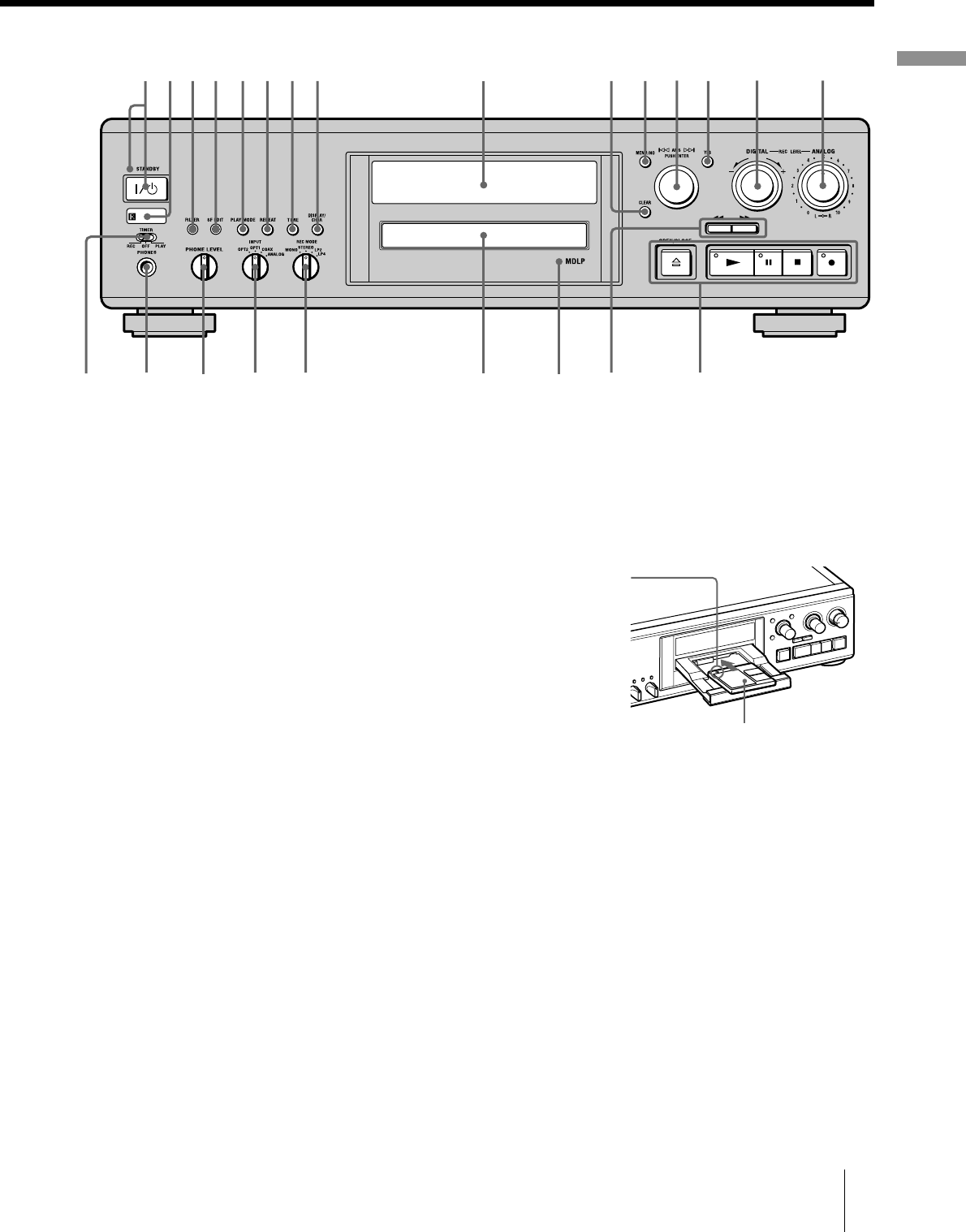
5
GB
Front panel description
Location and Function of Controls
ws w;wdwf wa
90
qhqjqkql
qsqa qd qf qg7834 5 621
J
CLEAR button (27) (35)
Press to cancel the selection.
K
MENU/NO button (19) (27) (30) (39) (52)
Press to display the Edit Menu or Setup Menu.
L
AMS control (12) (14) (23) (30) (39)
Turn to locate tracks, set the clock, select the input
characters, or select a menu item and a setting value.
M
YES button (18) (27) (30) (39)
Press to carry out the selected operation.
N
DIGITAL REC LEVEL control (17)
Turn to adjust the digital recording level.
O
ANALOG REC LEVEL L/R control (18)
Turn to adjust the analog recording level.
P
OPEN/CLOSE
A
button (14) (23)
Press to insert or eject the MD.
N
button (14) (23)
Press to start play.
X
button (14) (23)
Press to pause play or recording. Press again to resume
play or recording.
x
button (15) (23)
Press to stop play or recording, or cancel the selected
operation.
z
button (14) (18) (19)
Press to record to the MD, monitor the input signal, or
mark track numbers.
Q
m
/
M
buttons (25) (27) (30) (35)
Press to locate a portion within a track, change the
contents of a program, or change the input character.
R
MDLP indicator (16) (23)
Lights when the deck is playing or recording to an MD
in LP2 or LP4 Stereo mode.
S
MD disc tray (14) (23)
Insert an MD as illustrated below.
T
REC MODE selector (16)
Use to set the REC MODE to STEREO, MONO, LP2
or LP4.
U
INPUT selector (14)
Use to select the input jack (or connector) of the
program source to be recorded.
V
PHONE LEVEL control (23)
Turn to adjust the volume of the headphones.
W
PHONES jack (23)
Connect headphones to this jack.
X
TIMER selector (42)
Use to set the timer for recording (REC) or playing
(PLAY). Set to OFF to turn off the timer.
With the arrow
pointing toward
the deck
With the labeled side up


















