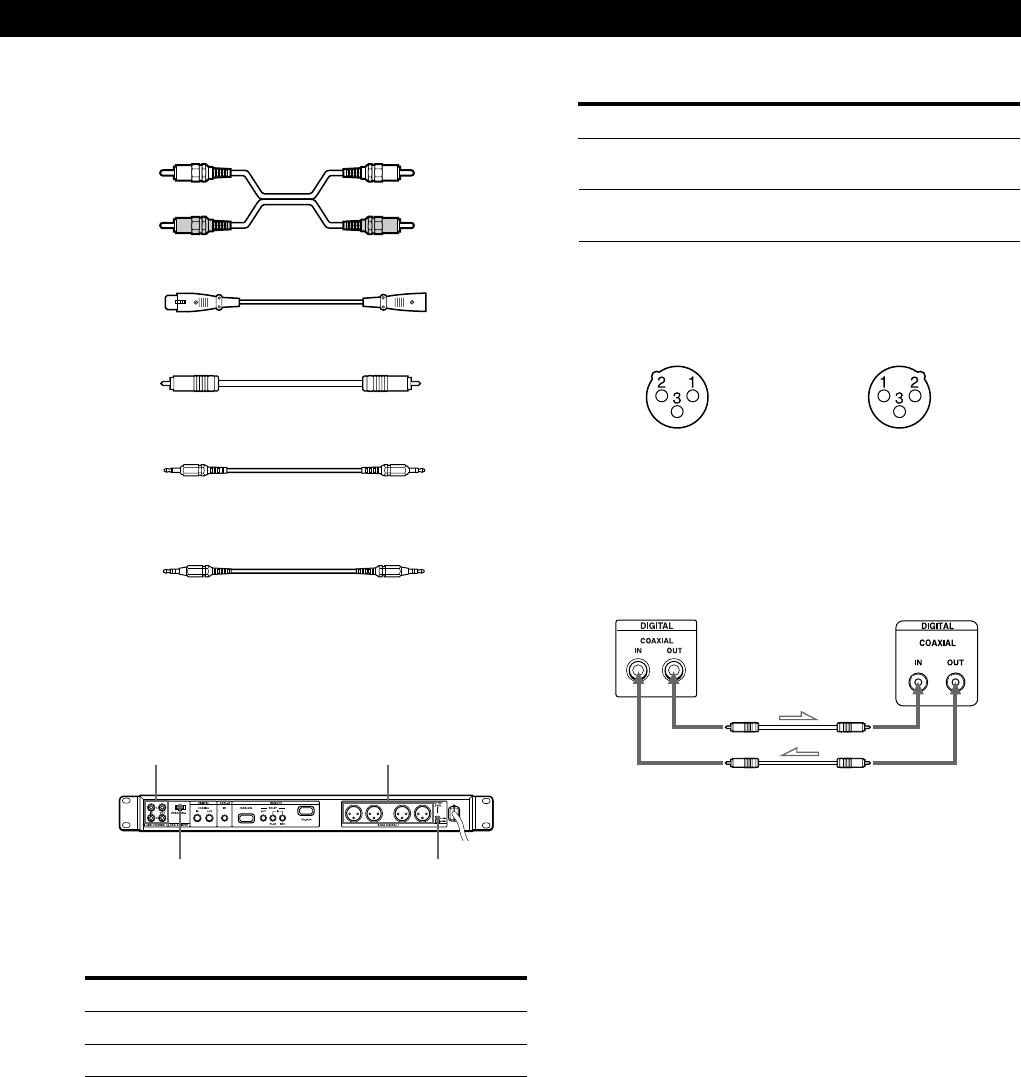
Getting Started
5
What cords will I need?
• Audio connecting cords (pin type)
• Audio connecting cords (XLR type)
• Coaxial digital connecting cable
• Control-S cord (mini-jack type)
• Relay recording/playback cord (such as RK-G136)
Connection
• Connecting the recorder to an analog device
Use the terminals and switches shown below.
Switch the rear-panel ANALOG INPUT according to the
type of the input terminal used.
z Regardless of the setting of the ANALOG INPUT
switch, signals are transferred to both the UNBAL
and BAL output terminals.
z If you use the BALANCE output terminal (XLR type),
you can use the OUTPUT LEVEL switch to switch the
output level.
Red
(R)
White
(L)
White
(L)
Red
(R)
The BALANCE I/O connector specifications are as follows:
• Connecting the recorder to a digital component such
as a CD player, DAT recorder, another MD recorder, or
mixer
Connect the component through the DIGITAL IN/OUT
connectors with two coaxial digital connecting cables.
z Automatic conversion of digital sampling rates
during recording
A built-in sampling rate converter automatically
converts the sampling frequency of various digital
sources to the 44.1 kHz sampling rate of your MD
recorder.
This allows you to record sources such as 32 and
48 kHz DAT or satellite broadcasts, as well as compact
discs and other MDs.
Connecting the AC power cord
Connect the AC power cord to a wall outlet.
çç
çç
ç: Signal flow
MD recorder Digital component
OUTPUT LEVEL switch
To record through Set INPUT to
UNBAL IN (pin type) UNBAL
BAL IN (XLR type) BAL
Switch setting
+4dBu
–10dBu
Output level
Signals having a metered level of –20 dB
are generated at a +4 dBu level.
Signals having a metered level of –20 dB
are generated at a –10 dBu level.
Output terminal XLR-3-32
equivalent
(stereo mini-jack type)
(stereo mini-jack type)
Analog I/O terminal
UNBAL (pin type)
Analog I/O terminal
BAL (XLR type)
ANALOG INPUT switch
Input terminal XLR-3-31
equivalent
1 : GND
2 : HOT
3 : COLD
1 : GND
2 : HOT
3 : COLD


















