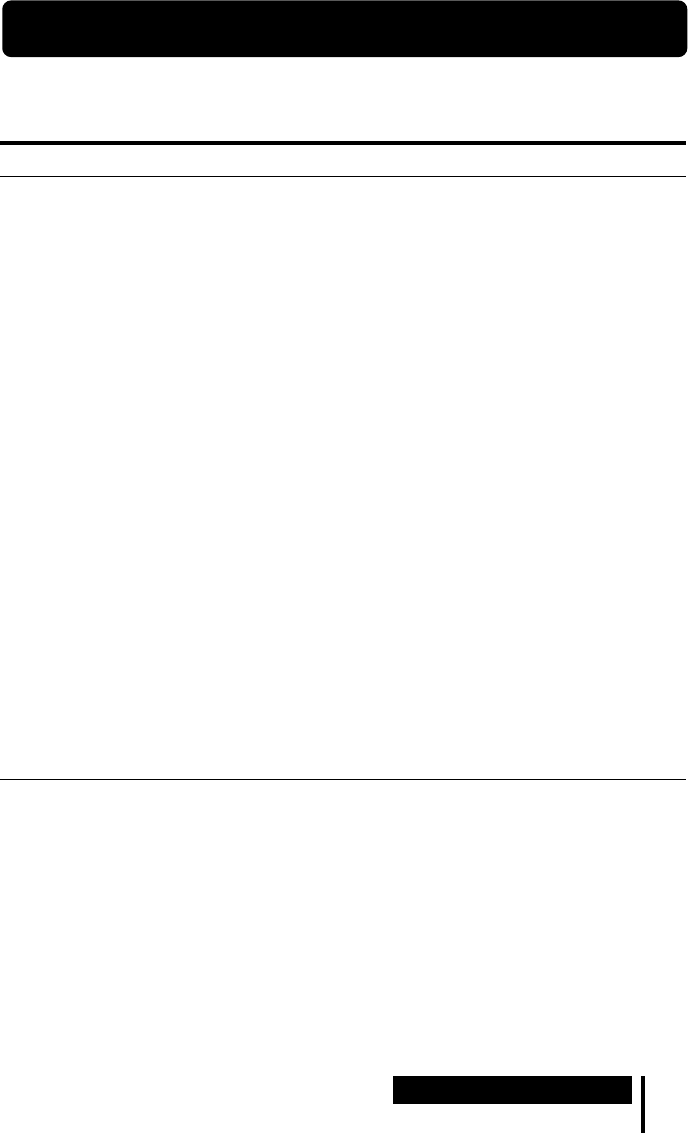
Additional Information
23
US
1 Additional Information
Troubleshooting
If you run into any problems using this headphone system, use the following
checklist. Should any problem persist, consult your nearest Sony dealer.
Symptom Cause and remedy
No sound
,Check the connection between the transmitter or and the AV component.
,Check that the signal is not being input to the digital out jack by mistake when
digital input is selected.
,Check that the connected AV component's optical digital output is set to "ON"
when selecting digital input.
,Make sure that optical digital output of a connected AV component is set to
PCM. (Excessive noise may occur if signals other than PCM are input to this
unit.)
,Turn on the AV component connected to the transmitter, and start the
playback.
,Check that the INPUT SELECT switch on the transmitter is set to the
component you want to listen to.
,If you connect the transmitter to an AV component using the headphone jack,
raise the volume level on the connected AV component.
,Make sure you are wearing the headphones correctly.
,Raise the headphone volume.
,The headphones’ POWER indicator goes off.
• Charge the rechargeable battery if it is weak, or replace alkaline batteries
with new ones. If the POWER indicator is still off after charging the battery,
take the headphones to a Sony dealer.
,You are playing back a DVD disc recorded in DTS when the DVD device
(including game machines) and the transmitter are analog-connected.
• Use the digital connection. (Analog sound may not be output from the DVD
device.)
,The transmitter’s ID is not set for the additional headphones.
,Additional headphones are being charged.
• Remove additional headphones from the transmitter.
(Continued)


















