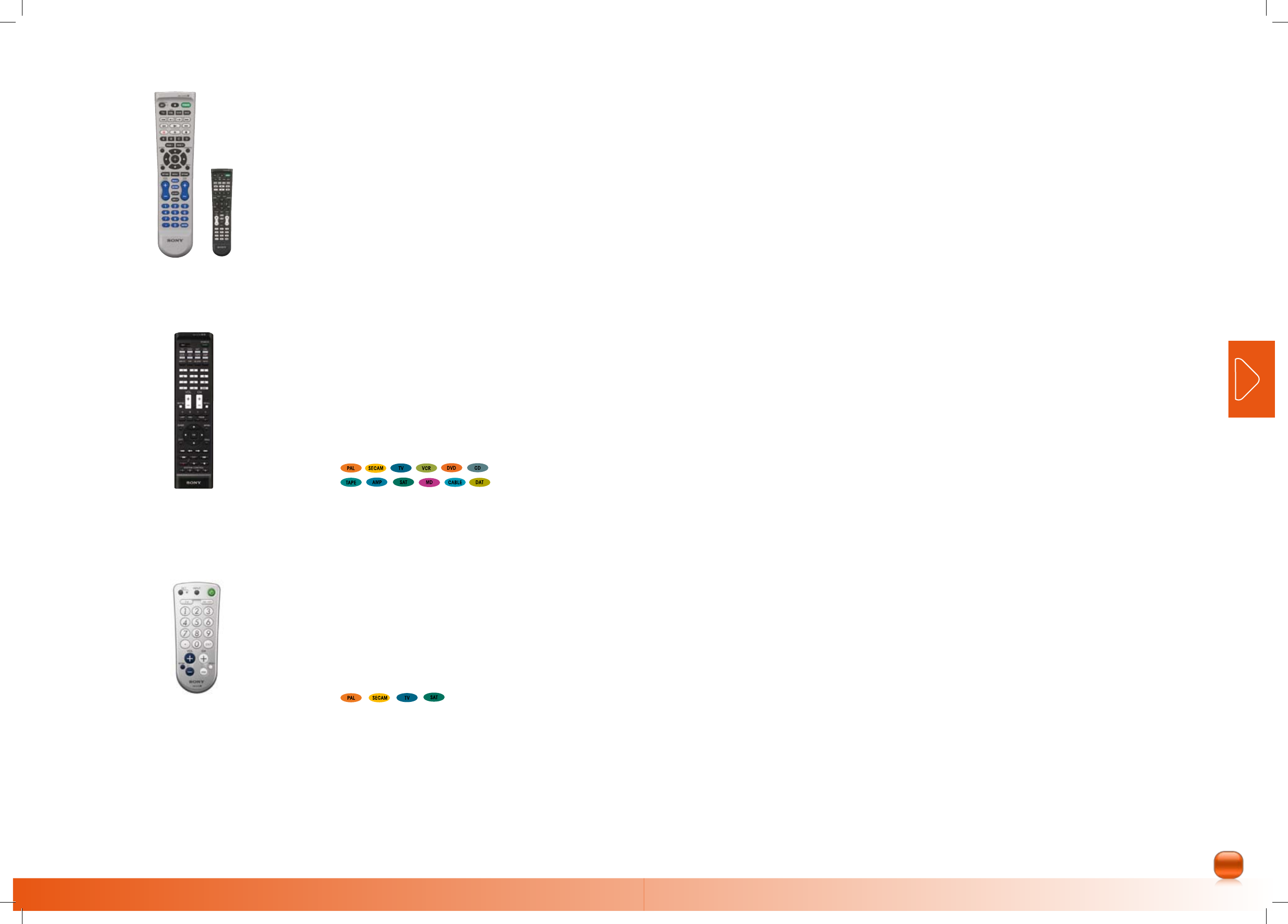
Features And Functions
Learnable Remote Commanders
These remote commanders are able to “learn” remote
control signals to operate non-preset components or
functions. In addition, these remote commanders can
learn remote control signals (infra-red signals only) of
non-AV equipment such as air-conditioners, fans,
lights etc.
Preset Codes
Codes of Sony and most brands have been preset at
factory level for Sony’s Remote Commanders. User can
use the remote commanders to control the components
by setting their code numbers which are listed in the
Appendix of the Instruction Manual. Code number setting
is only done once and can be reset to another code
number when you change your AV equipment.
\
System Control Macro
User is able to programme the System Control button
to execute a series of consecutive operations (up to 32
steps) with just one touch of a button. For e.g., Power
ON Lightings, Power ON TV, Power ON AMP, Power
ON AV Receiver, Power ON DVD player, Power ON Air-
Conditioner etc.
Component Macro
User is able to programme a series of operating
commands for each equipment (up to 32 steps). User can
then execute a series of operating commands with one
touch of a button. For e.g., Power ON VCR, Rewind Tape
and Play Tape etc.
Timer Macro
This feature enables control of automatic ON/OFF and all
operations (such as recording, stopping etc.) of each AV
component using timer. Timer Macro can be congured to
run at a specic time of the day on any day of the week.
Teletext Control
Able to access Teletext using the Fastext buttons, the
coloured buttons for direct access.
Reassigning New Components
Users are able to freely reassign the component codes
to operate any of the other components: TV, VCR, DVD
Player, Amplier, CD Player, Cassette Deck, HiFi System,
Satellite Set-top box, Cable Set-top box, 2nd TV, 2nd
VCR. This is especially useful in homes with more than
2 of the same kind of AV components. For e.g., if the user
has 2 VCRs and 2 CD players, the VCR3 button can be
used as the Component Select button for the second
CD player.
Customised Labelling Feature
A total of at least 180 labels, such as the component
labels, macro labels and function labels etc., can
be customised on the LCD screen with dot matrix.
A label of 8 characters consisting of alpha-numerics and
symbols can be selected and displayed. This allows
easy identication of the components, macros, or
learned functions.
Remote Code Transmission Feature
This feature allows for transferring of learned signals,
series of commands assigned to the “Macro” buttons
and other settings between another RMAV3000T and
RM-AV2500T respectively.
Memory Backup
All the new Sony Universal Remote Commanders are
equipped with volatile memory backup, which allows
ample time to change batteries without losing the pre-
programmed and learned codes. Now you can change
batteries without worrying about losing those codes.
RM-EZ4
Entry-level Remote Commander
• Controls TV + Cable/Satellite
• Pre-programmed to control devices of most brands
• Big buttons for ease of use
• Frequently used buttons (Channel and Volume) are centrally located for
easy operation
• Slim size for easier grasp
• Easy access to batteries
RM-VL610
Stylish Remote Commander that matches your living room interior design
• Double-faced design remote commander that is suitable for trendy
interior design
• Sophisticated design with aluminium nish metal body
• Learnable remote commander that controls up to 8 AV components
• Allows operation of on-screen menu for DVD
• Easy to use rubber buttons
• Pre-programmed to control most brands
• With Teletext control
RM-VZ220
Universal Preset Remote Commander that controls up to 7 components
• Control up to 4 AV components (TV, DVD, VCR, Cable/Sat)
• Longer distance and wider angle remote operation
• Suitable for DVR use
• Allows for operation of on-screen menu for DVD and VCR
• Easy to use rubber buttons
• Operates on 2 x “AA” dry batteries
• IR signal distance: 11m
Grey Black
83
Personal Audio Collection I Oct 2010 - Mar 2011
SYW033 PA Catalogue-Part2_Ver10.indd 82-83 10/25/10 6:37:30 PM


















