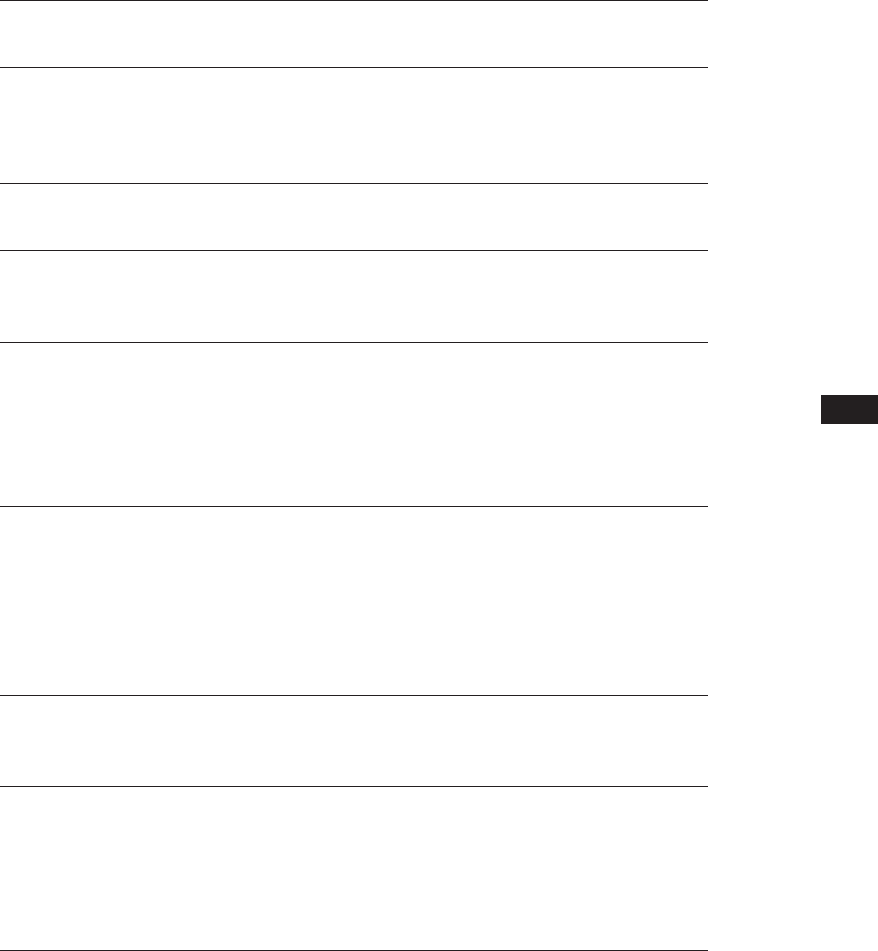
3
EN
TABLE OF CONTENTS
This Player Can Play the Following Discs................................................................4
Getting Started
Unpacking.............................................................................................................................4
Hooking Up the System...................................................................................................... 5
Playing a VIDEO CD..............................................................................................................8
Enjoying Playback Using the PBC Functions
Playing VIDEO CDs with PBC Functions (PBC Playback)......................................... 10
Locating a Scene or Track You Want
Using the Front Panel Display ........................................................................................ 12
Resuming Playback from the Point You Stopped a VIDEO CD (Resume Play) ..... 13
Locating a Specific Scene or Track ................................................................................. 13
Locating a Particular Point in a Scene or Track............................................................ 14
Playing CDs in Various Modes
Playing Repeatedly........................................................................................................... 15
Playing in Random Order (Shuffle Play) ...................................................................... 16
Creating Your Own Program (Program Play).............................................................. 16
Switching the Sound ........................................................................................................ 18
Controlling the TV with the Supplied Remote............................................................. 18
Enjoying Karaoke
Playing Karaoke ................................................................................................................ 19
Additional Information
Notes on Discs ................................................................................................................... 20
Troubleshooting ................................................................................................................ 20
Specifications ..................................................................................................................... 21
Glossary.............................................................................................................................. 21
Index.......................................................................................................................................... 22
EN


















